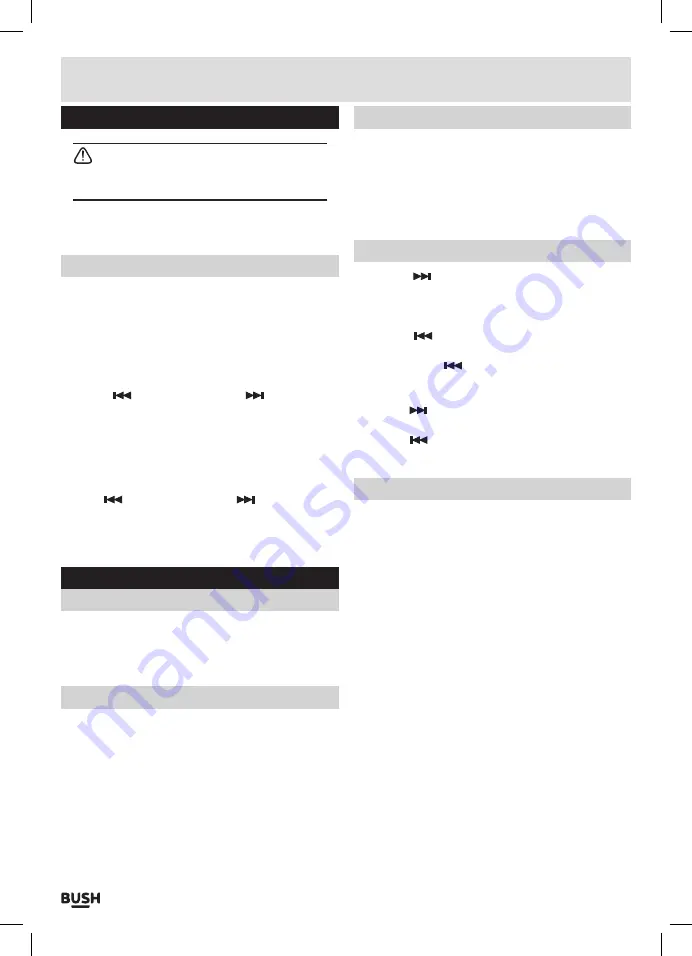
Page 5
User instructions
Radio operation (cont)
NOTE:
When receiving an FM broadcast, fully
extend the telescopic antenna and angle it for the
best reception .
5:
Adjust the volume to a comfortable listening level
using the volume controls
(3)
.
Saving/recalling radio presets
After tuning to a radio station you may wish to store
the frequency to a preset location
,
so you can recall
easily at a later date.
1:
When tuned to the station you wish to store, press
the
MEM/PROG.
button
(14)
. You will see
‘PXX’
on the
display
(XX indicates the preset location)
.
2:
Use the
SKIP
/ M- button
(5)
or
SKIP
/ M+
button
(13)
to cycle through the preset locations
1
-
20
.
3:
Once a preset location number has been selected,
press the
MEM/PROG.
button
(14)
to store the
current station to the selected preset location
number .
4:
To recall a station saved to a preset location, press
either
SKIP
/ M- button
(5)
or
SKIP
/ M+
button
(13)
to cycle through the preset locations
1
-
20
.
When selected the stored station will begin playback
within
2
seconds .
CD operation
Load a CD
1:
Open the
CD
door using the raised
OPEN
latch .
(9)
2:
Load a
CD
onto the disc tray with the label facing up .
3:
Close the
CD
door .
Playing a CD
1:
Wake the unit from
STANDBY
mode if required .
2:
Press the
POWER/FUNCTION
button
(15)
repeatedly
until you see
‘----’
on the display with
‘CD’
appearing
above it .
3:
Follow the steps above to load a disc
(if not already
loaded)
.
4:
The player begins to read the disc immediately .
5:
When the disc is successfully read, the total number
of the tracks on the disc will appear on the
LED
display
(8)
and playback follows with the first track .
Playing a CD (cont)
6:
Press the
PLAY/PAUSE
button
(12)
once to
PAUSE
the music playback, the elapsed track time flashes
to indicate the player is in Pause mode . Pressing the
PLAY/PAUSE
button
(12)
resumes playback .
7:
Press the
STOP
button
(4)
to cease music playback .
The
LCD
shows the total number of tracks again .
Skip & search tracks
1:
Press the
SKIP
/ M+ button
(13)
once during
playback to skip to the next track . To skip to a specific
track ahead, press this button several times until you
reach the track number required .
2:
Press the
SKIP
/ M- button
(5)
once during
playback to return to the beginning of the current
track . Press the
SKIP
/ M- button
(5)
twice
repeatedly to skip to the previous track . To skip back
to a specific track, press this button several times .
3:
Hold the
SKIP
/ M+ button
(13)
during playback
to fast forward the current track .
4:
Hold the
SKIP
/ M- button
(5)
during playback to
fast rewind the current track .
Repeat & Random playback
Should you wish to play an entire disc in a random
order or simply repeat a single track or entire disc
,
follow the below steps.
1:
During playback of a
CD
, press the
REP/RAN
button
(7)
. After one press you will see the
‘REP’
icon flash in
the bottom right corner of the display, to indicate the
current track will repeat .
2:
Press the
REP/RAN
button
(7)
again and the
‘REP’
icon will stop flashing and become solid . This
indicates the entire disc will repeat .
3:
Press the
REP/RAN
button
(12)
once more, you will
see the
‘RAN’
icon appear in the bottom left corner of
the display to indicate the
RANDOM
function is active .
4:
Press the
REP/RAN
button
(12)
again . You will see the
‘RAN’
icon disappear, this indicates all
REPEAT
and
RANDOM
functions have been disabled .











