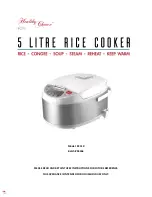If you require any technical guidance or find that your product is not operating as intended, a simple solution can often be found in the
Troubleshooting
34
Other information
Helpful technical information
Explanation of DVD symbols
Region code
Number of Audio Tracks
Number of Sub-titles
Screen Format
Angle Indicator
Caring for discs
To obtain the best sound and picture quality from discs treat with care.
Dirty, scratched or warped discs will cause broken or intermittent sound
and pictures.
•
Store discs in their original cases and avoid using in dusty
environments
•
When holding the disc, take care not to touch the playing surface.
•
Do not place the discs in warm or sunny locations
•
Never write on the playing surface of the disc or on the label surface
with a ballpoint pen. Do not stick labels onto discs.
•
Do not bend discs.
•
Wipe any dust or fingerprints form the disc
using a soft cloth. Wipe from the centre of the
disc to the outside and never in a circular
motion. Do not use conventional record
cleaners, anti static agents, benzene, thinners
.
s
t
n
e
v
l
o
s
r
o
Summary of Contents for 762/6504
Page 1: ...Instruction manual DVD 225BHS 762 6504 ...
Page 5: ...1 Safety information ...
Page 10: ...This page is left intentionally blank ...
Page 11: ...Getting to know your DVD player 2 ...
Page 21: ...Using your DVD player 3 ...
Page 30: ...This page is left intentionally blank ...
Page 31: ...Other information 4 ...
Page 35: ...Product support 5 ...