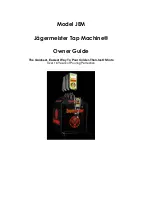12
FlavorGard™ Feature
FlavorGard™ is a patented feed back control loop that monitors the mixed product and adjusts the concentrate
delivery rate to maintain a consistent mix profile, i.e. Flavor Profile. The system consists of a conductance probe
mounted in the final stages of the mixing chamber, a metering pump with RPM sensor and a digital controller.
Once you have completed the installation of the dispenser, entered the desired mix ratio for your concentrate,
dispensed several cups of the mixed product, and are satisfied with the Flavor and Strength being delivered,
simply enable FlavorGard™, (refer to FlavorGard™ in Programming the Dispenser).
The dispenser will automatically calibrate the system to all the factors that make up your particular mix profile,
(e.g. water source, filtration system, Brand of concentrate and mix ratio selected, etc.).
NOTE: It is very important that you have dispensed enough product to insure that the dispenser is fully functional
and you are satisfied with the Flavor Profile of the mix product before enabling FlavorGard™.
Once FlavorGard™ is enabled, the dispenser will continuously monitor the mix product as it is being dispensed
and adjust the metering pump speed to maintain a consistent mixed product, thus eliminating factors such as
(settling of the concentrate, tube wear, viscosity changes, liming, etc.).
The system is designed to work with in the range of variations that can be caused by these factors. The factory
preset range is (+/- 10 %) and is adjustable to a Max of (+/- 15%). This insures that the FlavorGard™ system is
not responding to factors that cannot be corrected by minor adjustments to the speed of the metering pump,
(e.g. kinked hoses, low water pressure, severely worn tubes, empty BIB’s, etc).
NOTE: Changes to Concentrate Ratios or Dispenser Flow Rates will automatically disable FlavorGard™.
You will need to re-enable FlavorGard™, once you are satisfied with the new Flavor Profile.
Rinse Alarm Feature
Periodic rinsing of the mix chambers and dispense tips is essential for proper maintenance and optimum
performance of the dispenser. The automated Rinse Alarm feature has three levels of operation, Disabled, Warning
Only and Warning with Brew Lockout, see chart for details.
Alarm Level Selected
Alarm Mode
Disabled None
Warning Only
Rinse LED will come on 4 hrs prior to the selected time interval
and remain on until the Rinse procedure has been performed. The dispenser will
continue to serve product.
Warning w/ Brew Lockout
Rinse LED will come on 4 hrs prior to the selected time interval and remain on
until the Rinse procedure has been performed. The dispenser will Lockout and
not continue to serve product once the selected time interval has elapsed.
NOTE: The time interval between Rinses is adjustable from 8 to 24 hrs.
The dispenser is shipped with the automated Rinse Alarm disabled, (No Alarm). It is up to the user to determine the
Rinse time interval and the level of warning required, based on their application and maintenance procedures.
To enable the automated Rinse Alarm feature, refer to RINSE ALARM ? in Programming the Dispenser.
36026 101703
Summary of Contents for LCR-2
Page 36: ...36 36026 073107 ...