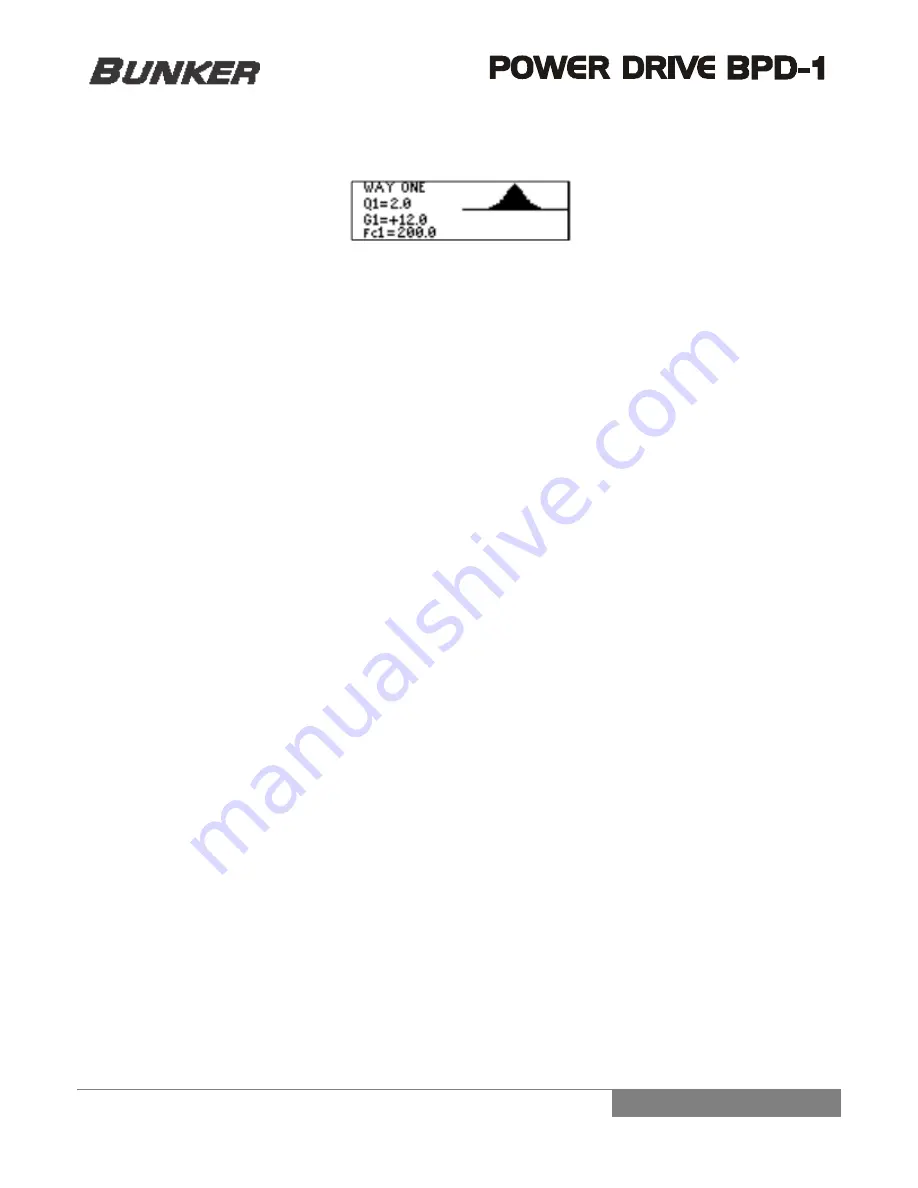
10
three parametric filters, and change the parameters with the left-right keys.
FIG 5
PEQ MODULO
The Q controls the width of the filter, and can be selected from 0.2 (widest) to 16 (narrowest).
The Center Frequency moves the filter across the frequency range, and can be adjusted from 20 to 20 kHz.
The Gain adjusts the addition/subtraction of the selected range, and can be adjusted from -12 to +12 dB.
The response of the system as a result of the user-selected parameters is shown in real time on the LCD display.
MUTE (MUTE)
The MUTE module allows the user to independently enable/disable the BPD-1 outputs. This is a useful tool when making
installations or repairs of the sound system. To direct-access this module, press the MUTE key or select MUTE in the main
menu.
To modify the state in this module, select the output to change by scrolling up-down with the Navimec, and modify the
value with the left-right keys. To exit, scroll down to Exit and press OK.
SIGNAL LIMITER
The Signal Limiter processes the input signals in such a way that the amplitude of the signal is kept below the user-defined
threshold. Select Limiter in the main menu to access this module.
The first menu of the Signal Limiter has the following options:
WAY: 1
CONFIGURE
EXIT
When WAY is selected press the left or right key of the Navimec to change the output way to be configured.
Once the option CONFIGURE has been selected, the user will be able to scroll up-down through the parameters of the
Signal Limiter, and change the parameters with the left-right keys. This module features two modifiable parameters:
Softknee and Threshold. The parameters affect both inputs simultaneously.
The Softknee (soft-transition) features ten levels of adjustment, from 1 to 10 (0 is Off). Knee is the threshold from
which the module starts compressing. The level of the softness controls the roughness of the transition between no-
compressing and fully compressed (limited). The maximum level (10) delivers the softest transition (softknee),
while the lowest level (0) delivers the standard sharp transition (hardknee). Use the up-down keys of the Navimec
to select the parameter, and the left-right keys to decrease or increase the level.
The Threshold is the RMS point where the module starts compressing. Signal levels above the threshold are
limited. To achieve better results, the input signal should only have few spikes above the threshold. The threshold
adjustment goes from -40 to +20 dBu.
STORE PROGRAM
Once the system has been properly configured, it is recommended to save the program to the build-in non-volatile memory
of the BPD-1. The BPD-1 has the capacity to save up to 10 user programs where the user can save his system
configurations. To direct-access this module, press the STORE key, or select Store Program in the main menu.















