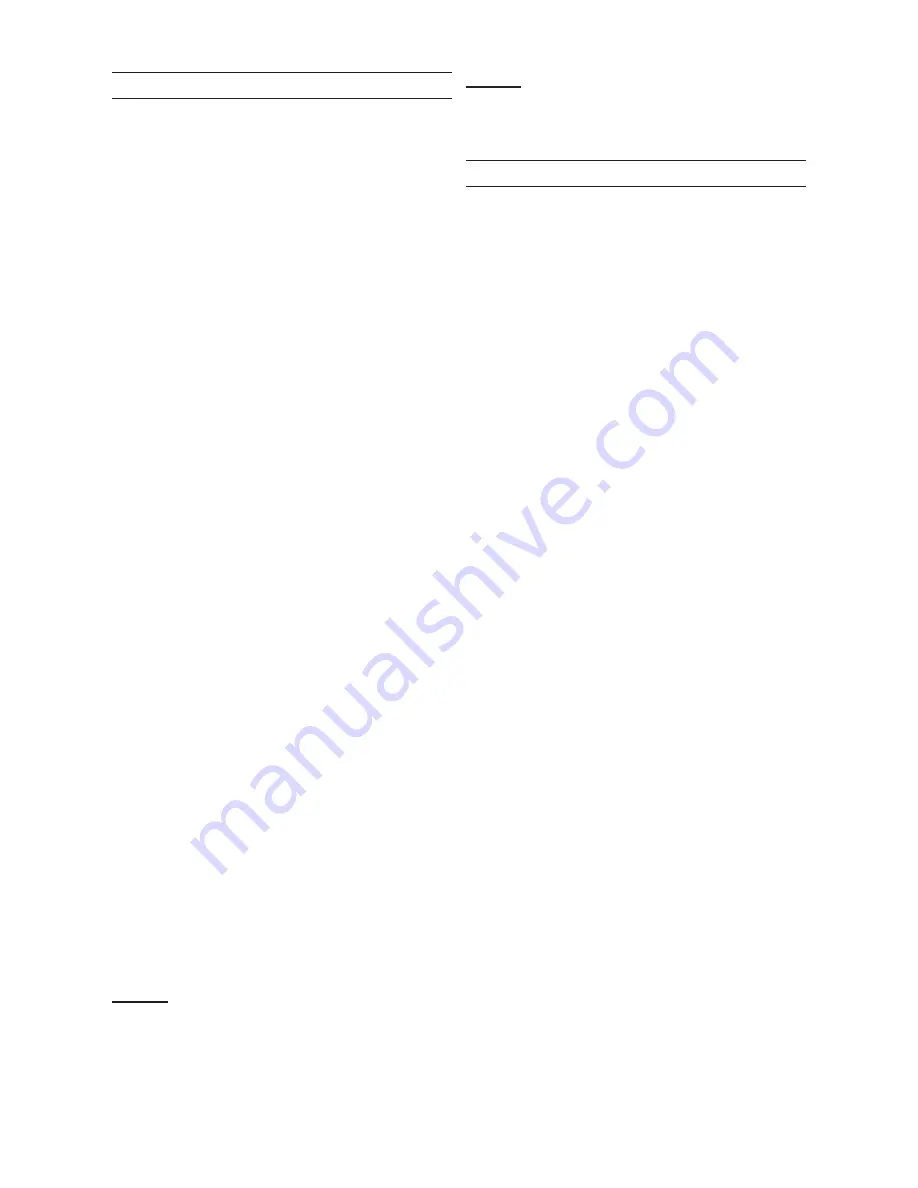
Page 6
For technical questions, please call 1-800-444-3353.
SKU 94747
operation
This device captures electrical
energy from sunlight and stores it in a
rechargeable battery. The motion sensor
will detect motion, and will cause the
security light to come ON. You have
several adjustments available to suit this
device to your particular needs.
On the back of the Sensor/Lamp
1.
Base there is a function switch. Select
between OFF or AUTO. When in the
OFF position, the security light will
stay off. In the AUTO position, the
light will come on only if the darkness
level is less than the selected level
and the motion sensor detects motion.
There are three knobs on the
2.
underside of the Sensor.
The “Darkness” knob
sets the level
of darkness required for the unit
to operate, as long as the function
switch is in the AUTO position. The
range is from 0 Lux ( total darkness)
to 10,000 Lux (moderate indoor
daylight).
The “Time” knob
lets you set the
duration of time the light will remain
on after being triggered. The range
is from 3 seconds minimum to 45
seconds maximum.
The “Sensitivity” knob
lets you
adjust the distance that is covered
by the motion detector. You can also
adjust the position of the Sensor to
control its area of coverage.
Both the Sensor and the Lamp may
3.
be adjusted. Loosen the mounting
screws on each, adjust the position,
and retighten the mounting screws.
note:
It is recommended that the battery
be charged for at least 14 hours of
daylight before first use of the light.
note:
As the ambient temperature rises
above 98° F. the effective range of the
motion detector will be reduced.
Maintenance
Protect this device from damage or
1.
excess exposure to rain, sun and
wind.
Occasionally clean the solar panel
2.
surface, Lamp and Sensor with
a clean soft cloth. Do not use
detergents or solvents for cleaning.
Occasionally check the Socket and
3.
Plug to be sure there is a good
connection.
When the lamp no longer illuminates,
4.
even after receiving sufficient sunlight,
the battery needs to be replaced.
nicd batteries must be recycled or
disposed of properly.
To remove
the battery, remove all screws at back
of the Sensor/Lamp Base (same side
where the OFF/AUTO switch is), open
the cover, and replace the battery.
Reassemble in the reverse order of
assembly.


























