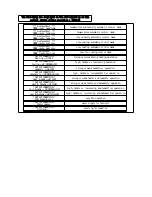How to use & operation
RUN and STOP
(1) Connect main power circuit breaker.
(2) Turn on POWER ON/OFF switch. Display appears in the following sequence:
CRC 2004 Controller
BUMYANG AIR CO.,LTD
--POWER ON RESET--
set data restore ..!
*** SYSTEM READY ***
--POWER ON RESET--
Press a RUN switch
to start a system..!
(3) Pressing RUN/STOP switch, machine operates. And he display appears in the following
sequence:
*** System Start ***
MODE = auto humi / temp
*** System Start ***
Local Start Running
* OUTPUT CONDITION *
Heating = N STEP
(4) Pressing RUN/STOP switch once more, machine stops. And display appears in the
following sequence:
*** SYSTEM READY ***
-- LOCAL
STOP --
Press a RUN switch
to star a system..!
☞ If power interrupts during normal operation and power is reconnected, operation
automatical starts even if RUN/STOP switch is not pressed.
How to check the operation condition when machine stops
(1) Pressing DISPLAY/SCAN switch, display appears in the following sequence:
*** ROOM CONDITION ***
16.5℃
37%RH
room temperature and humidity
** SET POINT(CPA) **
24.0℃
55%RH
desired temperature and humidity
** SET POINT(PB) **
3.0 degC
10%RH
desired proportion belt(PB)
** SET POINT(STEP) **
1.5 degC
10%RH
desired step temperature and humidity(AHU)
** SET POINT(DB) **
1.0 degC
5%RH
desired desensitized belt(DB)
** SET POINT(HUMI AMP)
AMPARE
15.6[A]
desired regular currant of humidify
(2) Pressing DISPLAY/SCAN switch once more, display returns to the original conditions:
Summary of Contents for 200J
Page 10: ...Name of parts UCU 30M 50M 80M 100M UCU 150J 200J ...
Page 20: ...How to use controller ...
Page 23: ...Main Control Part ...