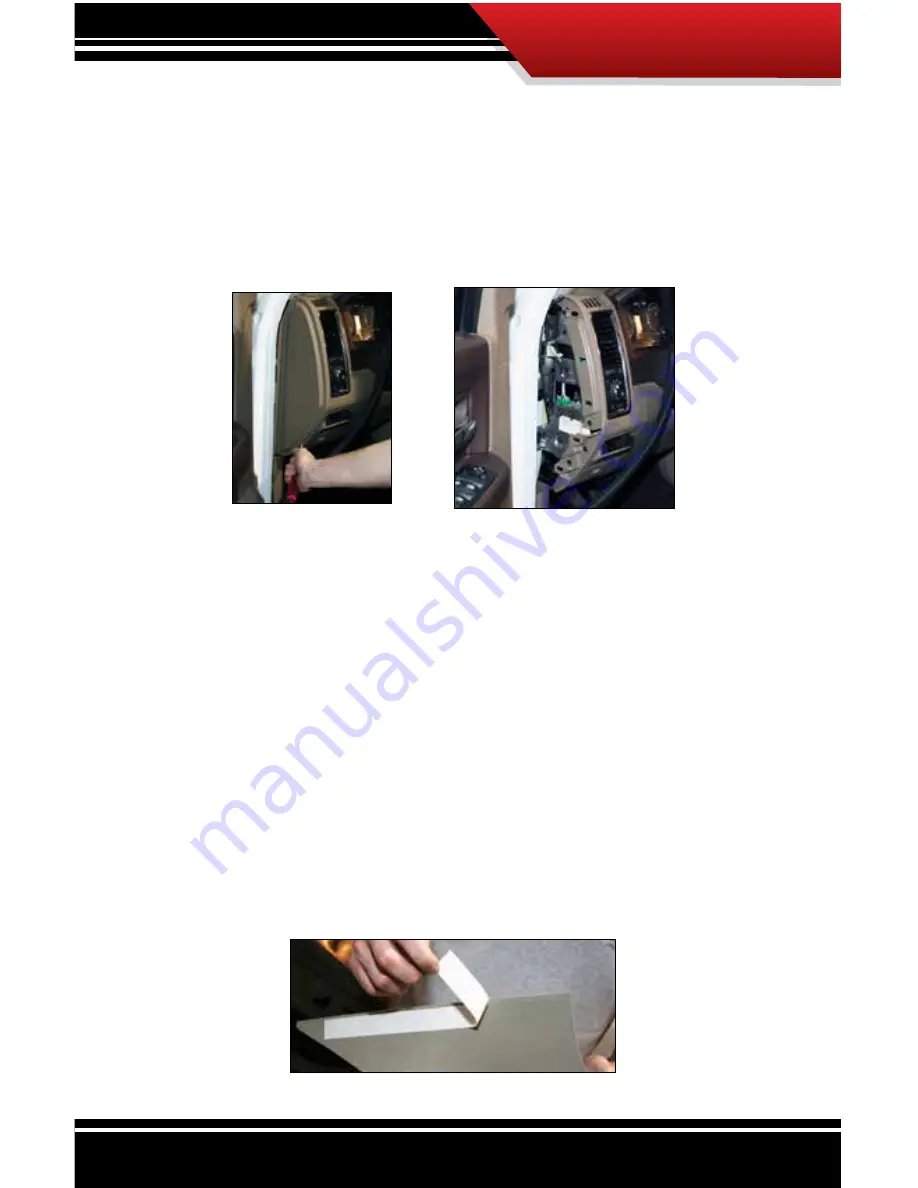
14
Step 3 is for PMT only.
3. Attach the PMT cradle to the custom pod.
(See diagrams on page 4.)
4. Remove the small side panel on the side of the dash.
(Use a flat-head screwdriver.)
Step 5 is for PMT only.
5. Run the PMT wiring harness through the open part of
the dash (see step 4).
PMT installs: skip step 6.
6. Run the HDMI cable to the top of the dash.
a. Run the cable up the side of the dash.
b. Hide the cable behind the dash (if desired).
c. Leave some slack.
7. Peel the clear strip(s) off the adhesive tape on the back
of the pod mount.






























