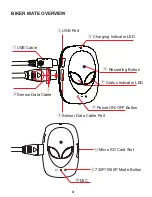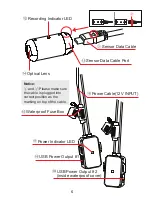6
Initial Set Up
1. Please ensure the BIKER MATE is OFF before insert or take
out the Micro SD card!
2. Open the Micro SD card slot cover.
3. Install a micro SD memory card (max up to 64GB(FAT32))
into the card slot
with contacts facing upwards
.
4. If no micro SD memory card is inserted in the BIKER MATE,
the Status Indicator LED will blink red and blue and
camera
will shut OFF after 30 seconds
.
LED Status
Status Table
Buzzer
Power OFF
Power ON
LED Colour
Taking Video
Stop Video
Standby
Card Slot
Empty
MicroSD
Card Full
Low Battery
Battery Charing
OFF
OFF
6 Times
3 Times
2 Times
1 Time
4 Times
Lens Module
LED (Top)
Camera Module
Charging Indicator
LED (Back)
Camera Module Status
Indicator LED x 2 (Top)
RED
RED
BLUE
BLUE(720P)
RED(1080P)
BEEP
Flashing
ON
ON
ON
ON
ON
ON
ON
ON
ON
ON
OFF
ON
Flashing
OFF
Flashing
OFF
ON
OFF
OFF
OFF
OFF
ON
ON
ON
ON
Flashing
Flashing
Fast
Flashing
Slowly
brighten,
then slowly
turn dark
Flashing
OFF
OFF
OFF
Flashing
OFF
OFF
Fast
Flashing
Fast
Flashing
Slowly
brighten,
then slowly
turn dark
2 Seconds
Long Beep
REMARKS:
When connected to Power Converter, the RED charging LED is ON in
all modes except when the internal built-in Li-Po battery is fully charged.
SPECIFICATIONS SUBJECT TO CHANGE WITHOUT NOTICE!