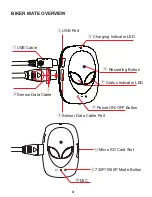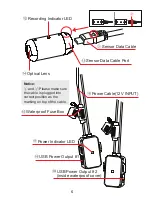11
Playback On Your Computer
Power OFF the BIKER MATE! Connect with your computer via
USB cable from the USB port. The camera will switch ON and
recognized automatically as USB Device. Or you can take out
the micro SD card and use your own card reader to connect
with your computer too.
G-sensor Event Recording
If an event happens, such as sudden impact, high-speed
driving, an overturn or an accidental crash, the G sensor will
prompt the recorder to lock and save the recording. The
locked/saved recordings will not be replaced by temporary
video clips even when the camera is looping recording. The
camera will automatically store the video and protect it against
being auto-deleted. The locked file name EVExxxxx.MOV will
be different from the normal files FILExxxx.mov. Please note
that you can also create locked event files manually by
pressing the STOP button once.
If the G-Sensor sensitivity is set to "High", even minor shocks
will be detected. If the G-Sensor sensitivity is set to "Low", it
will only detect significant shocks. G-Sensor sensitivity can be
adjusted or disabled in the Settings menu.