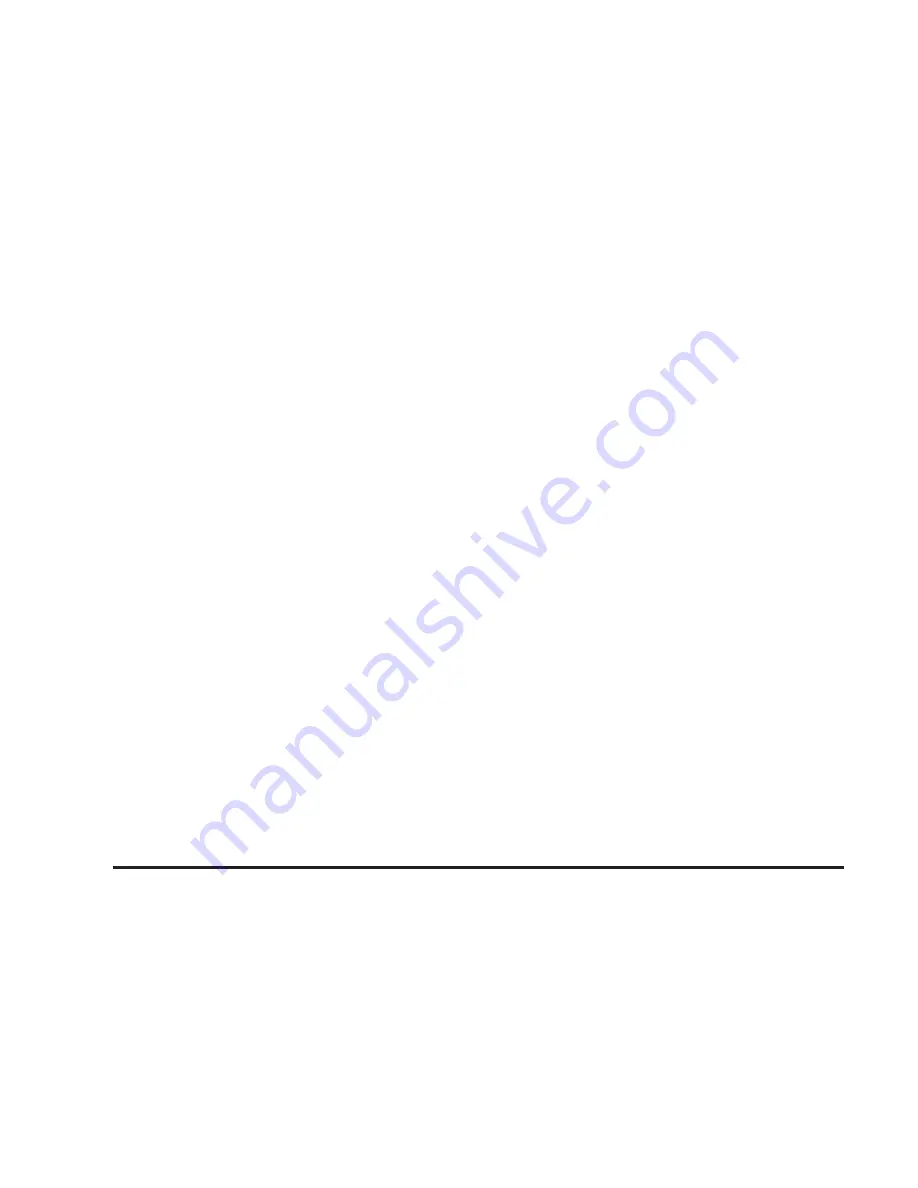
Navigation System Screen
The navigation screen is located in the center of the
instrument panel. See the navigatino system overview
under Introduction on page 1-2 for more information.
P
(Power/Volume Knob): Press the power/volume
knob to turn on the audio and navigation systems. Turn
the knob clockwise or counterclockwise to increase or
decrease the volume to the audio system. Press the knob
again to turn off the audio and navigation systems.
NAV RPT (Navigation Repeat): Press the NAV RPT
key to repeat the current audio navigation prompt.
NAV (Navigation): If you are in a menu and are not on
the map screen, press the NAV key located to the left
of the navigation screen to view the current map
showing vehicle position.
If a route has not been planned, pressing the NAV key
will display the map screen and the following
information:
•
North or Heading up symbol in upper left corner
•
Time
•
Map scale
If a route has been planned, pressing the NAV key will
display the map screen and the following information:
•
Number of miles/kilometers between current
vehicle position and the destination
•
Estimated travel time to the destination
•
Highlighted route or turn-by-turn instructions
You will find more information on each feature found on
a map screen, later in this manual.
Maps
This section includes basic information that you need to
know about the map database.
The maps are stored on a DVD-ROM. The 48 contiguous
Unites States and portions of Canada are contained on
one disc. The U.S. map database includes interstate
freeways, state highways, country roads and major and
general streets.
Refer to the “Navigation System Map Disc” manual to
view the explanation of map coverage. The map
disc manual will be in your map DVD case when the
vehicle is delivered from the factory.
2-4





























