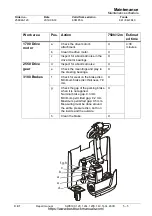Installation
Programming PIN codes
© BT
Repair manual
SWE100, 120, 120L, 120S, 140, 140L, 200D
4 – 3
Order no..
Date
Valid from serial no.
T code
258946-120
2012-08-30
6061850-
841×842×843
4.3 Programming PIN codes
The majority of PIN codes can be made available by activating the so-
called block. Block 0 (zero) is activated as standard, which means that
3 driver profiles can be used from the start. Activating the second block
makes all PIN codes for that block accessible. If all 10 blocks are
activated, 10 PIN codes become available for the driver profile.
The truck programme stores a standard set PIN code according to the
table "Standard assignment of PIN codes". These PIN codes may be
changed to a chosen value, but PIN codes that exist for other driver
profiles should be avoided.
There are two alternative methods for programming PIN codes. The
first and simplest is to use TruckCom where it clearly shows what to do.
See the separate manual for using TruckCom.
The other alternative is to use the truck's keypad.
Carry out the following to start the programming:
1.
Connect the CAN service key to socket [X41].
2.
State code 341671 and press the ON button.
3.
Choose the programming code from the table below:
4.
Turn off the truck by pressing the OFF button.
Function
Programming
Remark
Return to factory settings.
Press 1 + ON button
Block 1-9 is
deactivated. The
original PIN codes
are reset according
to the table for
standard
assignment of PIN
codes.
PIN codes in the block can be
used.
Press 2 + b + ON button
B = Block 0-9
PIN codes in the block cannot
be used.
Press 3 + b + ON button
B = Block 0-9
Programming new PIN codes
Press 4 + b + P + NNNN + ON button
Note!
The block that applies must be activated
first (see function 2 above in the table).
B = Block 0-9
P = Driver profile 1-
10
NNNN = PIN code
Note!
You may only state
one number per
driver profile. Driver
profile 10 must
therefore be stated
as 0 (zero).
https://www.besttruckmanuals.com/