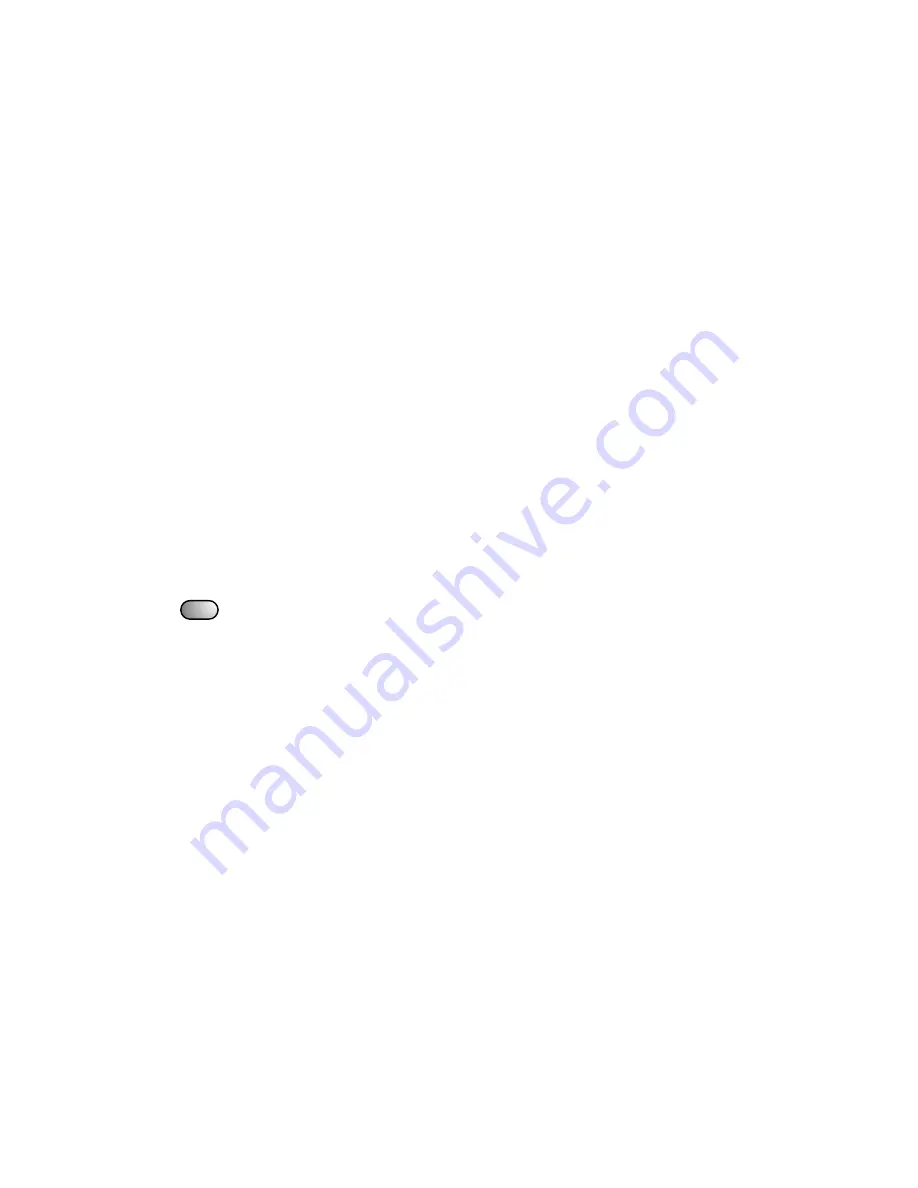
Edition 5
10 March ‘99
Using the
answering machine
13
Call screening
When the answering machine is switched on,
you can hear incoming calls and decide
whether to answer them or let your
Response 130 take their message. If you decide
to answer the call, lift your Response 130’s
handset, the answering machine will stop and
allow you to speak.
Recording a memo
You can use your Response 130 to record a
memo to be played back later. Your Response
130 stores a memo and treats it in the same
way as an incoming message. Memos are
saved with any incoming messages.
To record a memo
• Pick up the handset.
• Press and hold the
MEMO
button. The unit
will announce,
‘
Please speak after the tone,
release the key to end recording
’
.
• After the tone, speak into the handset.
• When you have finished your memo, release
the
MEMO
button.
Your memo will then be added to the number
of messages shown in the display.
MEMO

























