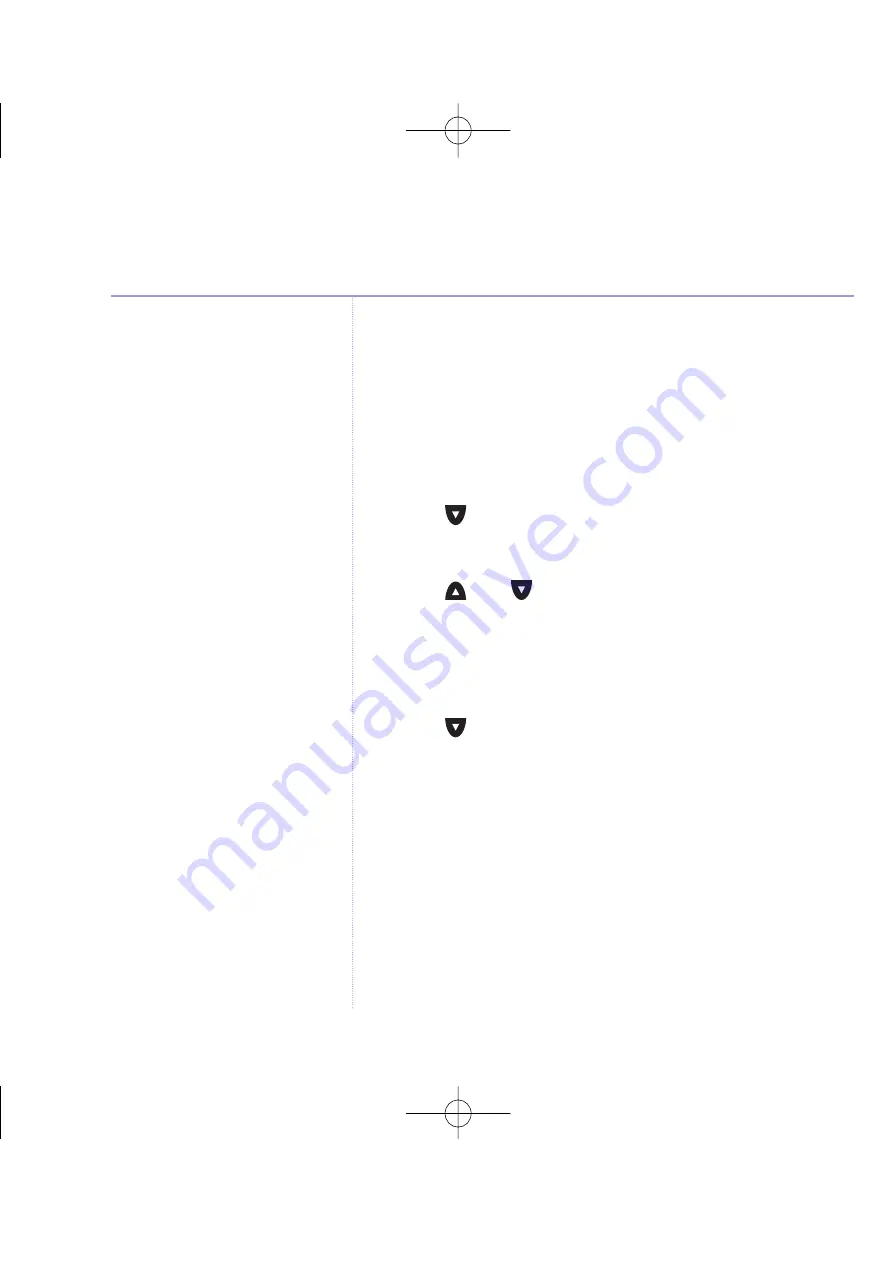
Forwarding a message from Inbox or Outbox
You can send a message that you have received in your
INBOX to another person.
1. Press
Menu
.
SMS Text Messaging
is displayed.
2. Press
OK
.
3. Press
until
Inbox
is displayed.
4. Press
OK
. Details of the first SMS message are displayed.
5. Press
and
to scroll to the message you want
to forward.
6. Press
Read
.
7. Press
Option
.
8. Press
until
Forward
is displayed.
9. Press
OK
. The message you want to forward is displayed.
10. Send the message as it is, or if required, add more to the
message using the keypad.
11. Press
Option
to send the message.
Send To
is displayed.
12. Press
OK
.
Enter Number
is displayed.
13. Enter the landline or mobile number.
14. Press
Send
. The display shows
Sending Message…
and then
Message Sent
.
44
SMS Messaging
BT Diverse X10 – Issue 2 – Edition 02 – 29.10.03 – 5737
5737 Diverse X10 UG [Iss2-1] 5/3/04 10:34 am Page 44
All manuals and user guides at all-guides.com






























