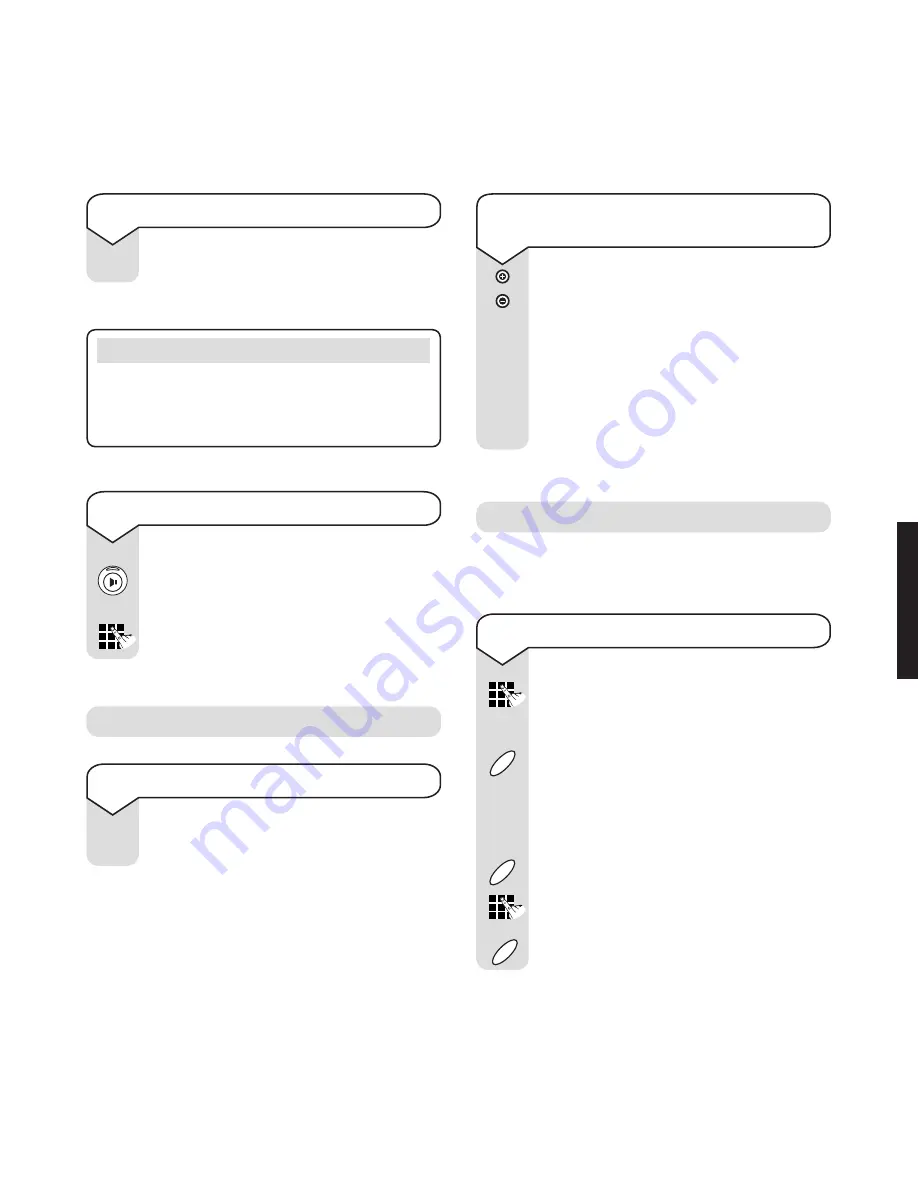
Converse 2025 2-Line ~ 4th Edition ~ 10th September ’02 ~ 4515
13
Conference call
You can hold a conversation with two other
callers.
USING
Y
OUR
PHONE
To make a conference call
Dial the number of the first person you
want to speak to.
Once you have spoken to the person,
press the
Hold
button. The display
shows
HOLD
and which Line you are
using, e.g. LINE 1 and the Line indicator
light will flash.
Press the
Line
button that is not in use,
e.g. LINE 2.
Dial the number of the second person.
Press the
Conference
button to connect
the two lines.
H
old
Li
ne
2
C
on
fe
re
nc
e
To adjust the ringer volume
You can set the ringer volume switch on
the rear of the base to Hi, Low or Off.
Volume
To adjust the handset, headset and
handsfree volume
You can press the
+
and
–
buttons:
In standby or in handsfree, to adjust
the speaker volume.
When the handset is picked up, to
adjust the handset volume
When the headset is switched on, to
adjust the headset volume.
Volume
To use the headset
Press the
Handsfree
button. The headset
is switched on and the handsfree
indicator comes on.
Dial the number you want as normal.
IMPORTANT
Your Converse 2025 must have the headset
function switched to
ON
. To switch on the
headset setting, see Settings menu, page 10.
Ha
ndsfree
To connect the headset
Plug the headset into the socket on the
left side of the base.





























