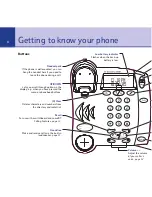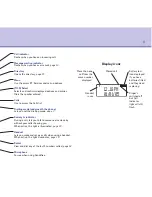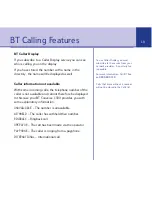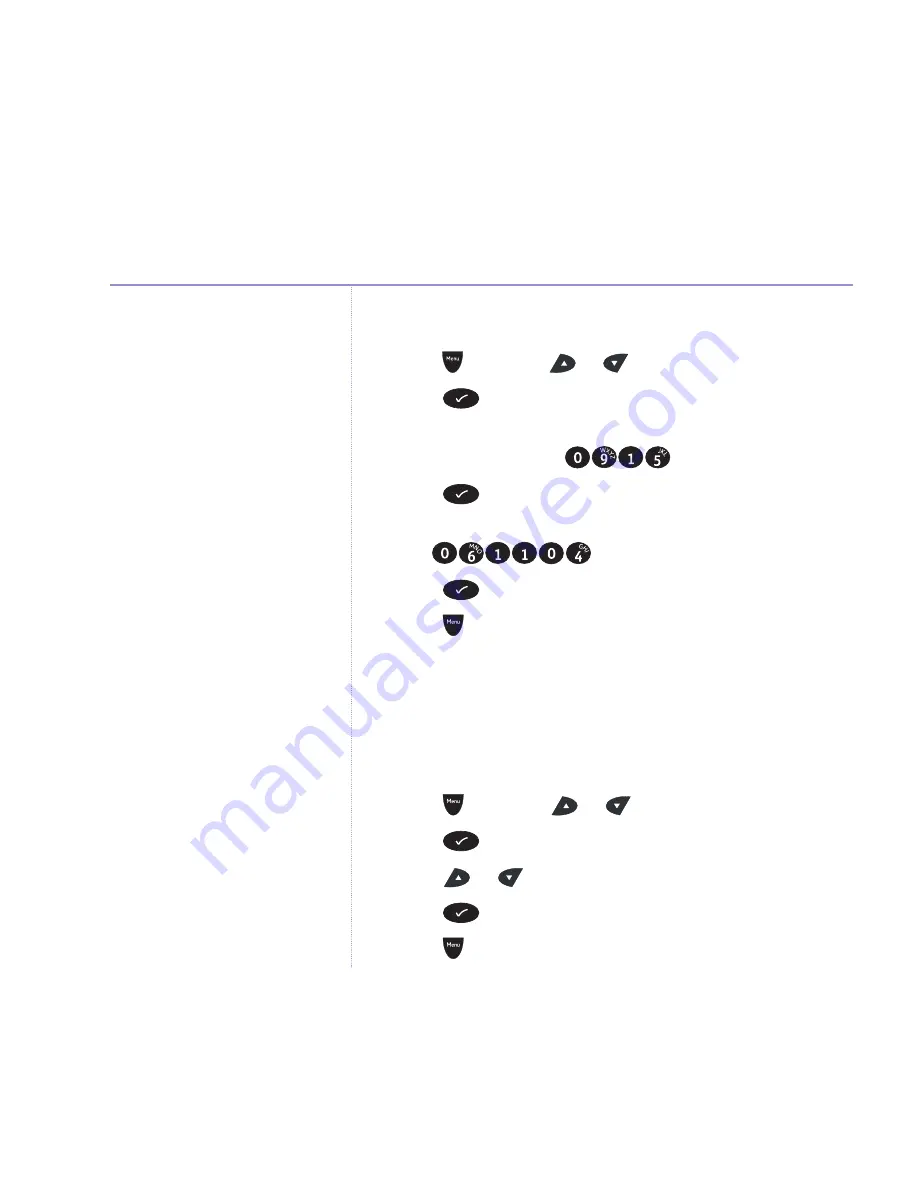
18
Time and date
1. Press
and scroll
or
to display
Set Time & Date
.
2. Press .
3. Use the keypad to enter the time using the 24 hour
format HH:MM, e.g.
for 9.15am
4. Press to
confirm.
5. Enter the date using the format DD:MM:YY
e.g.
for 6th November 04
6. Press
to confirm. Display shows
Saved
.
7. Press
to return to standby.
Contrast
You can adjust the display contrast to suit your preference.
There are 5 levels and your BT Converse 1300 is pre-set
to level 2.
1. Press
and scroll
or
to display
Contrast
.
2. Press .
3. Scroll
or
to the setting you want, level 1-5.
4. Press
to confirm. Display shows
Saved
.
5. Press
to return to standby.
Menu