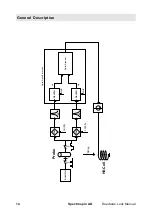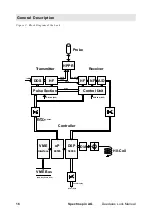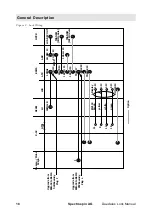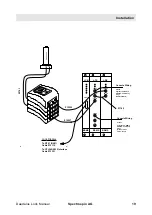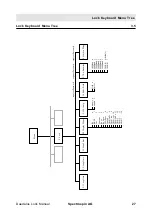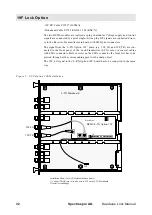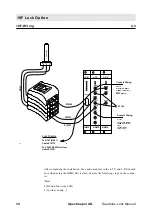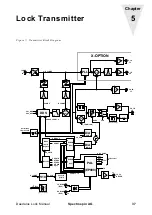Optimal Operation with the Digital Lock
Daedalus Lock Manual
Spectrospin AG
23
tings suggested above. If this is the case, reduce the sweep amplitude. However, be
warned that before locking in on an unfamiliar solvent, it is important to verify that
the lock signal observed is the parent signal and not a sideband. Although it is pos-
sible to lock on a sideband, the poorer signal-to-noise ratio of the sideband will re-
sult in a poorer overall lock performance. One way to verify that the lock signal is
not a sideband, once the lock signal is centered on the screen, is to set the field value
to +/–5300 units (for a standard bore magnet, more for a wide bore magnet). After
changing the field value it is necessary to wait a few seconds as the actual magnetic
field follows slowly (due to eddy-current effects). If the original signal was indeed
the parent signal, the signal observed now is a sideband and has a much lower signal
amplitude. Be sure to lock on the signal with the highest amplitude.
A second caution is that optimum lock performance will only be achieved if the lock
power level is set somewhat below saturation (as described below). Thus, when us-
ing lock solvents which saturate easily (e.g., Acetone-d6), the lock power should be
set rather low, ideally around –20 dBm.
Once the sweep wiggles of the parent signal are centered on the screen, have the
correct phase, and are at least 1/3 the height of the screen, lock-in may be started by
pressing the [LOCK ON/OFF] key. If the wiggles are too small adjust the lock gain
to compensate. A strong regulator is used for the first moment of lock-in to establish
the correct field value. If lock-in is successful, a second regulator then automatically
takes over, the [LOCK ON/OFF] LED stops blinking, and the lock power is re-
duced. This second regulator uses the parameters (described below) set from the
BSMS keyboard or computer.
Once lock-in is achieved, the overall lock results can be improved by adjusting the
lock phase to produce the maximum signal amplitude.
Optimal Operation with the Digital Lock
3.3
One advantage of the digital lock system provided by the BSMS is that the user is
no longer restricted to adjusting the field value to find the lock signal. It is now also
possible to adjust the actual frequency of the lock channel. This is advantageous be-
cause it allows very nearly the same magnetic field (H0) value to be used for all lock
solvents. When the same H0 value is used, the absolute frequency of the reference
(e.g., TMS) signal remains approximately the same, regardless of the solvent, and
thus spectral referencing is no longer solvent dependent. In addition, if the absolute
frequency of the TMS signal no longer varies from sample to sample, it now makes
sense to define the offset frequencies of the observe and decouple channels in terms
of ppm rather than Hz. This is helpful to the chemist who is used to thinking of
chemical shifts in terms of ppm and not Hz, and who would know the offset fre-
quencies in ppm appropriate for a particular sample. From the BSMS keyboard it-
self it is possible to adjust the frequency of the lock channel by first placing the
keyboard in shift mode (see Lock Parameters on page 21), pressing the [LOCK
SHIFT] key, and then selecting the frequency (in ppm) with the control knob.
A second advantage of the digital lock is that it allows the user to optimize the sec-
ond regulator used to control H0 once lock-in has been achieved. Currently, there
are two lock parameters (loop gain and loop time) available in the menu mode of the
BSMS keyboard, which enable the user to control the behavior of this regulator. The
following briefly describes how to set these lock parameters, in addition to the
standard lock parameters, for the best lock results.
Summary of Contents for DAEDALUS
Page 1: ...BRUKER BRUKER SPECTROSPIN AG SERVICE MANUAL DAEDALUS LOCK Version BSMS 004 ...
Page 6: ...Contents 6 Spectrospin AG Daedalus Lock Manual ...
Page 14: ...8 Spectrospin AG Daedalus Lock Manual ...
Page 16: ...10 Spectrospin AG Daedalus Lock Manual ...
Page 26: ...General Description 20 Spectrospin AG Daedalus Lock Manual ...
Page 36: ...Operation 30 Spectrospin AG Daedalus Lock Manual ...
Page 56: ...Lock Transmitter 50 Spectrospin AG Daedalus Lock Manual ...
Page 64: ...Lock Receiver 58 Spectrospin AG Daedalus Lock Manual ...
Page 68: ...19F RX Option 62 Spectrospin AG Daedalus Lock Manual ...
Page 85: ...Installation Daedalus Lock Manual Spectrospin AG 79 Installation 11 2 ...
Page 86: ...Z0 Compensation Option 80 Spectrospin AG Daedalus Lock Manual ...
Page 90: ...Technical Data 84 Spectrospin AG Daedalus Lock Manual ...
Page 92: ...Trouble Shooting 86 Spectrospin AG Daedalus Lock Manual ...
Page 98: ...BSMS service tool 92 Spectrospin AG Daedalus Lock Manual ...
Page 107: ...Error Descriptions Daedalus Lock Manual Spectrospin AG 101 ...
Page 108: ...Lock Error Messages 102 Spectrospin AG Daedalus Lock Manual ...
Page 114: ...Appendix 108 Spectrospin AG Daedalus Lock Manual ...
Page 122: ...116 Spectrospin AG Daedalus Lock Manual ...
Page 123: ...Daedalus Lock Manual Spectrospin AG 117 Lock Transmitter Index B ...
Page 124: ...118 Spectrospin AG Daedalus Lock Manual ...
Page 125: ...Daedalus Lock Manual Spectrospin AG 119 Lock Transmitter Index C ...
Page 126: ...120 Spectrospin AG Daedalus Lock Manual ...
Page 127: ...Daedalus Lock Manual Spectrospin AG 121 19F Transmitter Option Index A ...
Page 128: ...122 Spectrospin AG Daedalus Lock Manual ...
Page 129: ...Daedalus Lock Manual Spectrospin AG 123 Lock Receiver Index C ...
Page 130: ...124 Spectrospin AG Daedalus Lock Manual ...
Page 131: ...Daedalus Lock Manual Spectrospin AG 125 Lock Receiver Index D E ...
Page 132: ...126 Spectrospin AG Daedalus Lock Manual ...
Page 133: ...Daedalus Lock Manual Spectrospin AG 127 19F Receiver Option Index A ...
Page 134: ...128 Spectrospin AG Daedalus Lock Manual ...
Page 135: ...Daedalus Lock Manual Spectrospin AG 129 Lock Controller Index A ...
Page 136: ...130 Spectrospin AG Daedalus Lock Manual ...
Page 137: ...Daedalus Lock Manual Spectrospin AG 131 Lock Controller Index B C ...
Page 138: ...132 Spectrospin AG Daedalus Lock Manual ...
Page 139: ...Daedalus Lock Manual Spectrospin AG 133 Lock RS232 Biggy Board ...
Page 140: ...134 Spectrospin AG Daedalus Lock Manual ...
Page 141: ...Daedalus Lock Manual Spectrospin AG 135 Z0 Compensation Option ...
Page 142: ...136 Spectrospin AG Daedalus Lock Manual ...
Page 143: ...Daedalus Lock Manual Spectrospin AG 137 Cables ...
Page 144: ...138 Spectrospin AG Daedalus Lock Manual ...
Page 145: ...Daedalus Lock Manual Spectrospin AG 139 Test Equipment Index A ...