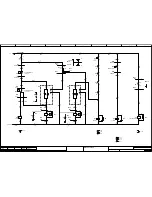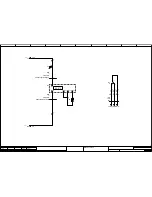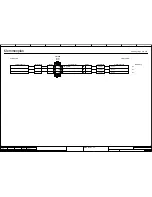2009-09-30
Data Sheet 70.3041
Page 2/10
Self-optimization
Standard features include the tried and tested
self-optimization, which makes it possible for
the controller to be matched to the control
loop by a user who is not a control technology
expert.
This functions by evaluating the response of
the control loop to specific changes in the
manipulating variable. Either an oscillatory
method or a step-response test can be
selected. The step-response test is used, for
example, in the plastics industry or in
processes where the oscillatory method
cannot be employed. The controller
parameters that are calculated are:
proportional band, reset time, derivative time,
cycle time and filter time constant.
Customer-specific
linearization
In addition to the linearizations for the usual
transducers, a customer-specific linearization
can also be created. The programming is
carried out in the setup program, in the form
of a table of values or a formula.
User data
Parameters which are frequently changed by
the user can be combined at the operating
level under “User data” (only through the
setup program).
Math and logic module
Order details: Extra code 214
The math module makes it possible to
combine values such as the setpoints, output
levels and measurements from the analog
inputs into a mathematical formula.
The logic module can be used, for instance, to
make a logical combination of logic inputs
and limit comparator states.
Up to two math or logic formulae can be
entered through the setup program, and the
results of the calculations can be presented at
the outputs or used for internal purposes.
Special types of controller
Order details: Extra codes 217, 218 and 219
The instrument can be operated as a
differential, humidity or ratio controller.
Logic functions
– Start/cancel self-optimization
– Change to manual mode
– Hold/cancel ramp
– Controller off
– Setpoint changeover
– Parameter set switching
– Key/level inhibit
– Text display
– Display off
– Acknowledge limit comparators
– Program start/hold/cancel
– Timer start/stop
The logic functions can be combined with one
another (only through the setup program).
Functions of the outputs
– Analog input variables
– Math
– Process value
– Setpoint
– Ramp end value
– Control deviation
– Output level
– Controller outputs
– Limit comparators
– Control contacts
– Logic inputs
– Logic formula
– Program end
– Timer signals
– Program/automatic signal
Ramp function
Either a rising or a falling ramp function can be
used (increase or decrease in the setpoint).
The change in setpoint value SP at t
0
is the
final value for the ramp. The ramp starts with
the setpoint at time t
0
. The slope of the ramp
can be programmed; the sign (direction) of the
slope is given by the relationship between the
setpoint at time t
0
and the SP value. When the
supply voltage is switched on, the ramp
function starts with the momentary process
value.
Displays and controls
(1)
7-segment display (factory setting: process value)
four-digit, red; decimal place is configurable (automatic adjustment on display overflow)
(2)
Active setpoint (factory setting: SP1)
SP1, SP2, SP3, SP4 (SP=setpoint); green;
(3)
7-segment display (factory setting: setpoint)
four-digit, green; decimal place is configurable,
also used for operator prompting (display of parameter and level symbols)
(4)
Keys
(5)
Indication
yellow, for
- switch status of logic outputs 1—6 (display lights up = ON)
- ramp/program function is active
- active manual operation
(6)
16-segment display for the unit °C/°F and text
two-digit, green; with symbols for h, min, %
additional display options through the setup program
Timers
Two timers are available for time-dependent
control. The status of the timers can be
switched through to the logic outputs or
internally processed for the activation or de-
activation of time-dependent processes.
Setup program (accessory)
The setup program for configuring the
instrument is available in English, French and
German. Using a PC, you can create and edit
sets of data, and transfer them to the
controller or read them out from the
instrument. The data sets are stored and
managed.
The setup program can be expanded through
additional program modules.
Program editor
For the easy creation of programs.
Startup
To check the control-loop behavior.
Summary of Contents for Typ BR 058-31
Page 23: ......