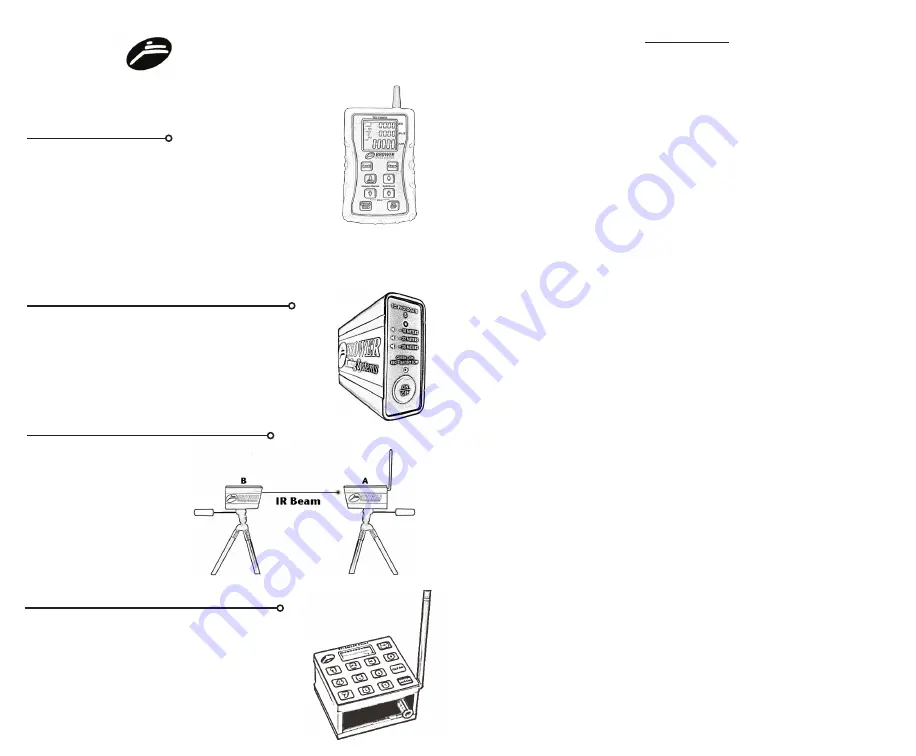
www.browertiming.com
i
www.browertiming.com
1
Contents
Quick Start Guide
i
Operating Your TCi-Timer
2
TCi-PhotoGate Setup
5
5-10-5 Setup 6
Setting Up Your TCi-Smart Start
7
TCi-Timer Modes
10
Chronograph Mode
10
1/1000th Mode
10
KPH/MPH Mode
11
BLE ON/OFF
11
Frequency Select Mode
12
RSSI Mode
12
TC-Display
13
Split Interval Diagram
14
TCi-SmartPhone Interface
16
Troubleshooting
18
Multiple System Setup
19
Battery Replacement
20
Caring For Your System
20
Specifications
20
Warranty
21
FCC Regulatory Compliance Information 21
Quick Start Guide
To power up the
TCi-Timer
,
press and hold the
On/Off
button for 2 seconds. The
Manual Start
button will
simulate a remote start, and is helpful in learning how
the timer works.
Press and hold the
On/Off
button until
TCi-PhotoGate
A
beeps, then buzzes continually. For
TCi-PhotoGate
B
, hold button until the desired distance is selected.
Align
TCi-PhotoGate B
to
A
until it stops beeping. Find
eye center by rotating
B
to
one side until
A
starts beep-
ing then repeat to the other
side. Set
B
in middle of these
two positions.
Press and hold the
On/Off
button until one beep
is heard. Enter an athlete number and press the
ENTER
button. Place a hand or foot in front of
the
TCi-Smart Start
, the unit will beep twice.
Move the hand or foot and the unit will beep and
trigger the
TCi-Timer
.
Power On/Off
Power On PhotoGates A & B
Line up PhotoGates A & B
Power on TCi-Smart Start
Summary of Contents for TCi-System
Page 1: ...Brower Timing Systems TCi System 2017 User s Manual ...
Page 13: ......













