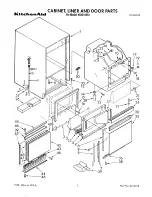EDITING A LABEL
14
Tape Cutting Options
No Cut
• Select this setting when printing multiple copies of
a label and you do not want the labels cut after
each label is printed, or when using Fabric Tape
or other special tapes that cannot be cut by the
tape cutter of the P-touch labeling system.
• Once the label is printed, the tape is not fed and
cut.
• Press the
Feed & Cut
key to feed and cut the
tape.
• When using the special tapes that cannot be cut
by the tape cutter of the P-touch labeling
system, remove the tape cassette from the
P-touch labeling system and use scissors to cut
the tape.
Special
tape
• Select this setting when using special tape.
• When using Fabric Tape, set "No Cut" for "Cut
Option" before printing. After printing, remove the
tape cassette from the P-touch labeling system
and use scissors to cut the tape.
• When using Heat Shrink Tube, set "Special tape"
for "Cut Option" before printing. After printing,
remove the Heat Shrink Tube cassette from the
P-touch labeling system and use scissors to cut
the tape.
• When multiple copies
are printed one time:
• When a label is printed
two times:
1. 1st print
2. 2nd print
Setting
Description
Example
ABC AB
0.96”
(24.5mm)
0.16”
(4mm)
ABC ABC ABC
0.96”
(24.5mm)
0.16”
(4mm)
0.16”
(4mm)
ABC
ABC
0.96”
(24.5mm)
1.04”
(26.5mm)
1
2
Summary of Contents for P-touch E500
Page 63: ......