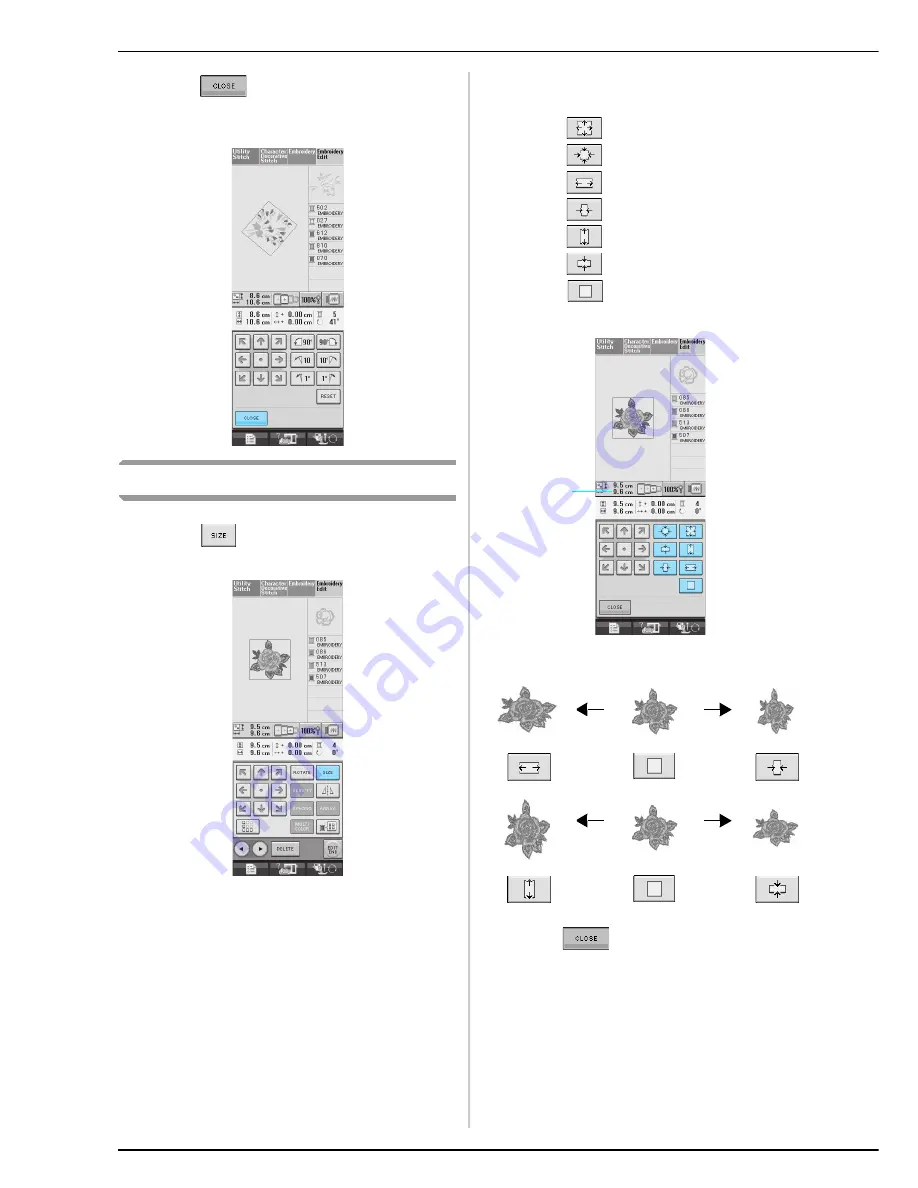
EDITING PATTERNS
184
c
Press
to return to the original
screen.
Changing the Size of the Pattern
a
Press .
b
Select the direction in which to change the
size.
*
Press
to enlarge the pattern.
*
Press
to shrink the pattern.
*
Press
to stretch the pattern horizontally.
*
Press
to compact the pattern horizontally.
*
Press
to stretch the pattern vertically.
*
Press
to compact the pattern vertically.
*
Press
to return the pattern to its original
appearance.
a
Shows the size of the pattern being edited.
c
Press
to return to the original
screen.
a
Summary of Contents for Innov-ís 4000DLTD
Page 1: ......
Page 6: ...v ...
Page 11: ...Contents x ...
Page 237: ...UPGRADING YOUR MACHINE S SOFTWARE 226 ...
Page 250: ...Index 237 ...
Page 251: ......






























