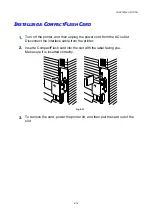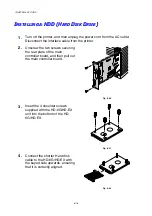CHAPTER 7 TROUBLE SHOOTING
7-2
Error Message
Remarks
NO PAPER T1/2/3
Load paper into Tray 1/2/3.
WASTE TONER
Replace the waste toner pack.
OIL EMPTY
Replace the oil bottle.
CHANGE FCR
Replace the cleaning roller.
NO OPC BELT
Install the OPC belt.
NO FC ROLLER
Install the cleaning roller.
NO LFU
Install the lower tray unit.
When the Duplex Unit is
installed.
NO TR ROLLER
Install the transfer roller.
ILLEGAL TONER
Use only Brother genuine toner cartridge.
NO TRAY 1/2/3
The indicated paper tray was not detected. Install it, or
ensure that it is inserted correctly.
SIZE ERROR T1/2/3
Specify the correct paper size for the indicated tray.
SIZE ERROR DX
The duplex unit can print only in the sizes specified. Specify
the correct paper size.
STACKER FULL
Remove the paper from the output tray.
MEDIA MISMATCH
Media mismatch between the Printer and the Printer Driver
setting. Load XX into Tray <1/2/3>.
XX = Plain Paper,
Transparencies, Thick
Paper
SIZE MISMATCH
Paper mismatch between the Printer and the Printer Driver
setting. Load Paper <size> size into Tray <1/2/3>
MANUAL FEED
Load paper <size> into Tray1, and then press GO.