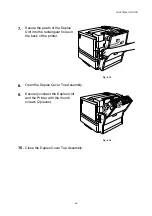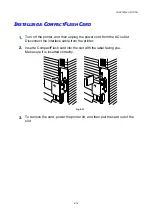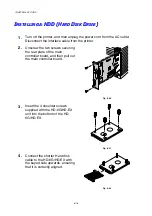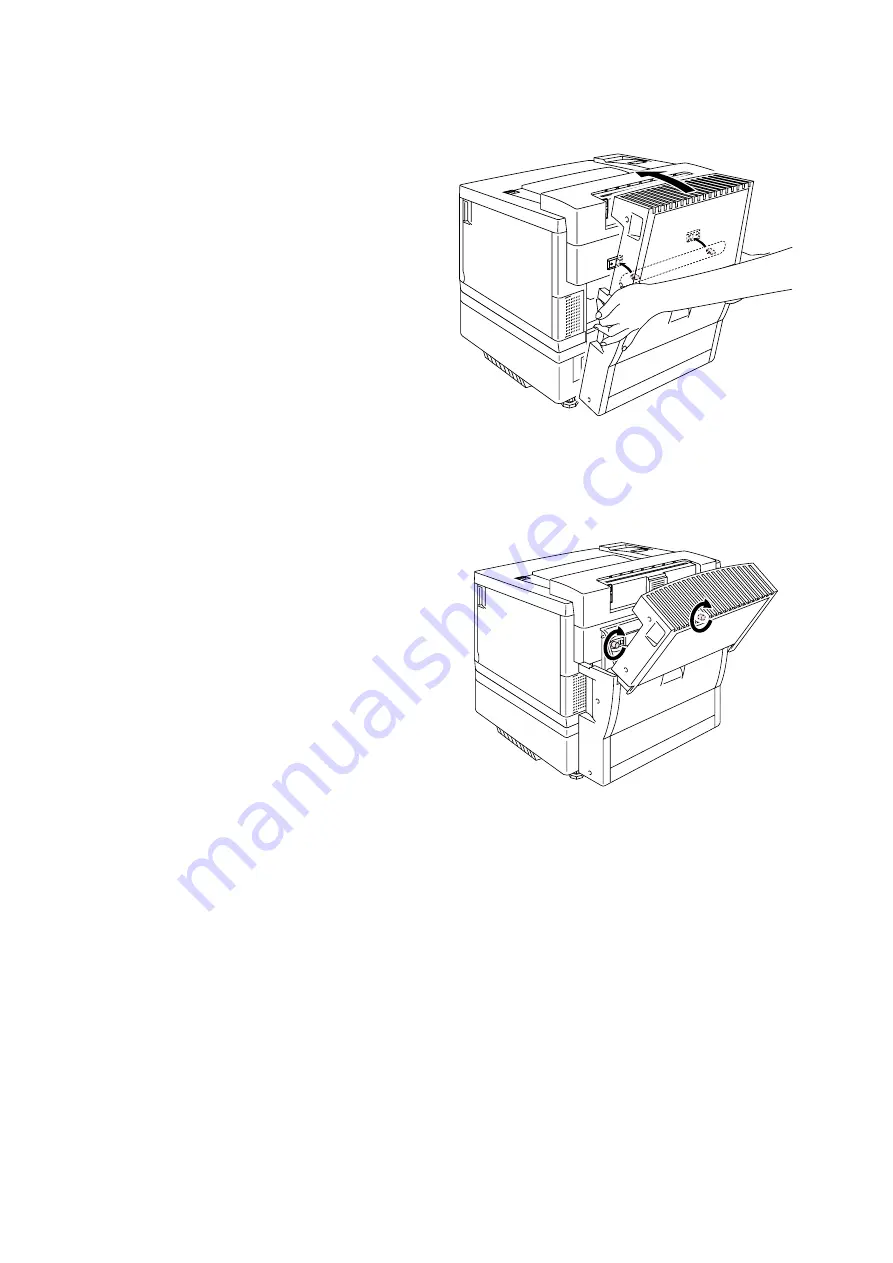
CHAPTER 6 OPTIONS
6-9
7.
Secure the pawls of the Duplex
Unit into the rectangular holes in
the back of the printer.
Fig. 6-15
8.
Open the Duplex Cover Top Assembly.
9.
Securely connect the Duplex Unit
and the Printer with the thumb
screws (2 pieces).
Fig. 6-16
10.
Close the Duplex Cover Top Assembly.