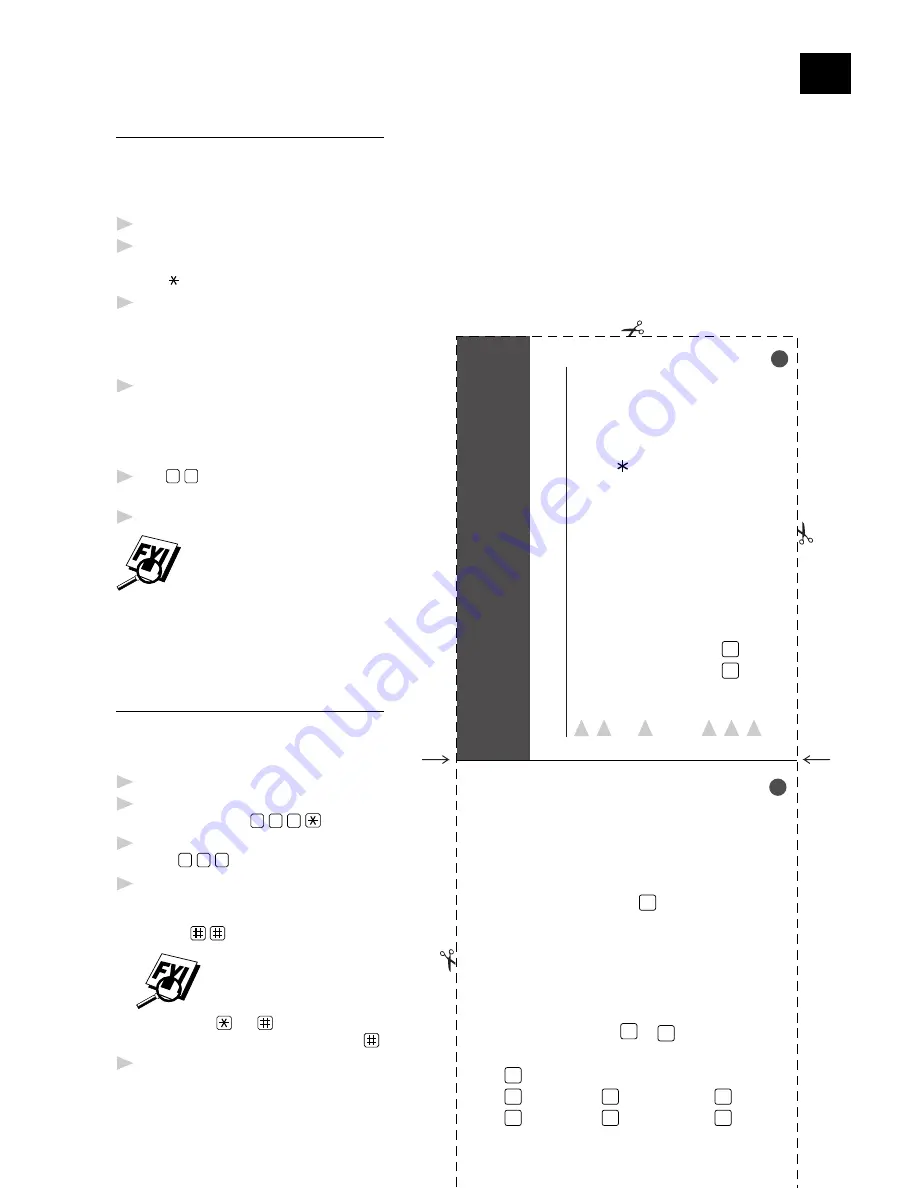
R-4
Using Remote Access Code
1
Dial your fax number from a fax machine using touch tone.
2
When your machine answers and beeps, immediately enter
your Remote Retrieval Access Code (159 ).
3
Your machine signals the kinds of messages received:
1 long beep — Fax message(s)
No beeps — No messages.
4
After 2 short beeps, enter a remote command and follow the steps.
5
Press to reset your machine when you finish.
9
0
6
Hang up.
1
4
Press
9
7
1
1 long beep — Fax message(s)
No beeps — No messages
C
HANGE
A
NSWER
M
ODE
Press
9
8
then for
TAD,
press
1
FAX/TEL (Fax/Telephone),
press
2
FAX,
press
.
3
E
XIT
R
EMOTE
O
PERATION
Press
9
0
C
HECK
R
ECEIVING
S
TATUS
R
EMOTE
R
ETRIEVAL
A
CCESS
C
ARD
Fold
Fold
Remote Retrieval Access Card
If you plan to receive fax messages while away from
your machine, carrying the Remote Retrieval Access
Card printed below will serve as a convenient reminder
of the retrieval procedures. Simply cut out the card and
fold it to fit your wallet or organizer. Keeping it handy
will help you derive the full benefit of your machine’s
forwarding, paging and remote retrieval features.
Using Remote Access Code
You can call your FAX from any touch tone phone
(or remote Group 3 fax machine) and use a Remote
Access Code and other button presses to retrieve fax
messages.
1
Dial your fax number from a touch tone phone.
2
When your fax machine answers and beeps,
immediately enter your Remote Access Code
(1 5 9 ).
3
The fax machine signals the kinds of messages
received:
1 long beep — Fax message(s)
No long beeps — No messages
4
The fax machine then prompts you with two
short beeps to enter a command. If you wait
longer than 30 seconds to enter a command, the
machine hangs up. If you enter an invalid
command, the machine beeps three times.
5
Press
9
0
to reset the fax machine when you
finish.
6
Hang up.
If your fax machine is set to MANUAL mode, you
can access your machine by waiting about 2
minutes, then entering the Remote Access Code
within 30 seconds.
Retrieving Memory Status List
You can retrieve the Memory Status List from a
remote fax machine to see if you have any fax
messages.
1
Dial your fax number.
2
When you hear the beep, immediately enter your
Remote Access Code (
1
5
9
).
3
When you hear two short beeps, use the dial pad
to press
9
6
1
.
4
Using the dial pad, enter the number (up to 20
digits) of the remote fax machine where you
want the Memory Status List forwarded, and
then press
.
You cannot use
and
as dial numbers.
However, if you want to store a pause, press
.
5
After you hear your fax machine beep, hang up
and wait.
Your fax machine calls the remote fax machine.
The remote fax machine prints the Memory
Status List.
Summary of Contents for FAX 750
Page 1: ...FAX 750 FAX 770 OWNER S MANUAL ...
Page 75: ...65 I N D E X ...



































