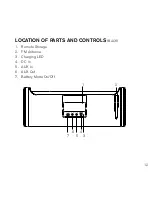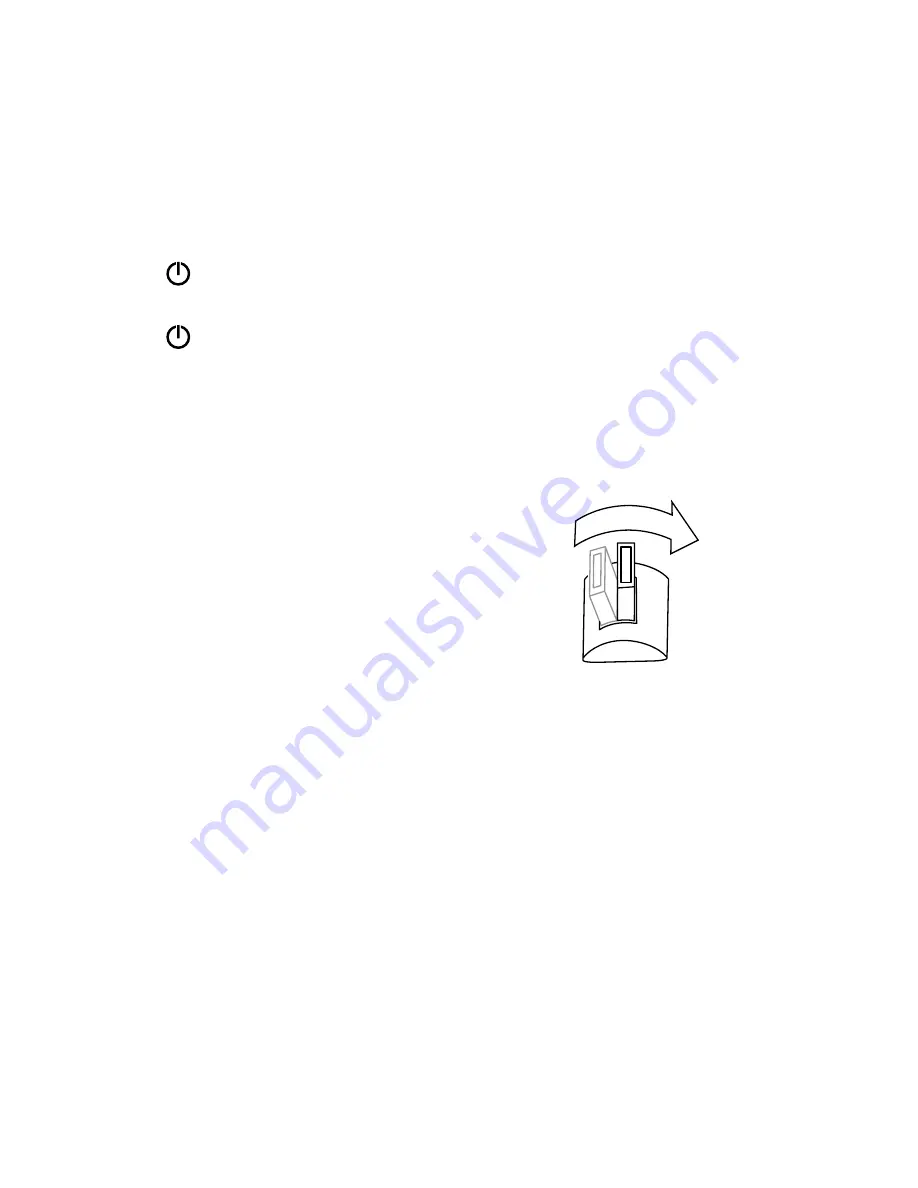
TUrNING THe UNIT ON
1 . Press on top of the unit or on remote to turn the unit on .
The POWER LED INDICATOR will illuminate .
2 . Press again to turn unit off .
Note: your docked device will charge while it is docked in the unit only
if the aC power is being used.
CONNeCTING yOUr iPod/iPhone/iPad TO THe UNIT
1 . Press the DEVICE DOCK RELEASE button to access
the DEVICE DOCK .
2 . Pull the 30-PIN CONNECTOR towards
you until it locks into position (see
illustration at right) . Insert your device .
3 . Push back on your device until it rests
on the DEVICE DOCK RELEASE button .
Note: When removing your device from the dock, only lift up —
while securing the base of the dock connector. dO NOT pull out
towards you, as this may damage the device or the deVICe dOCK.
Important: dO NOT transport the Boombox with a device docked
in the unit.
17