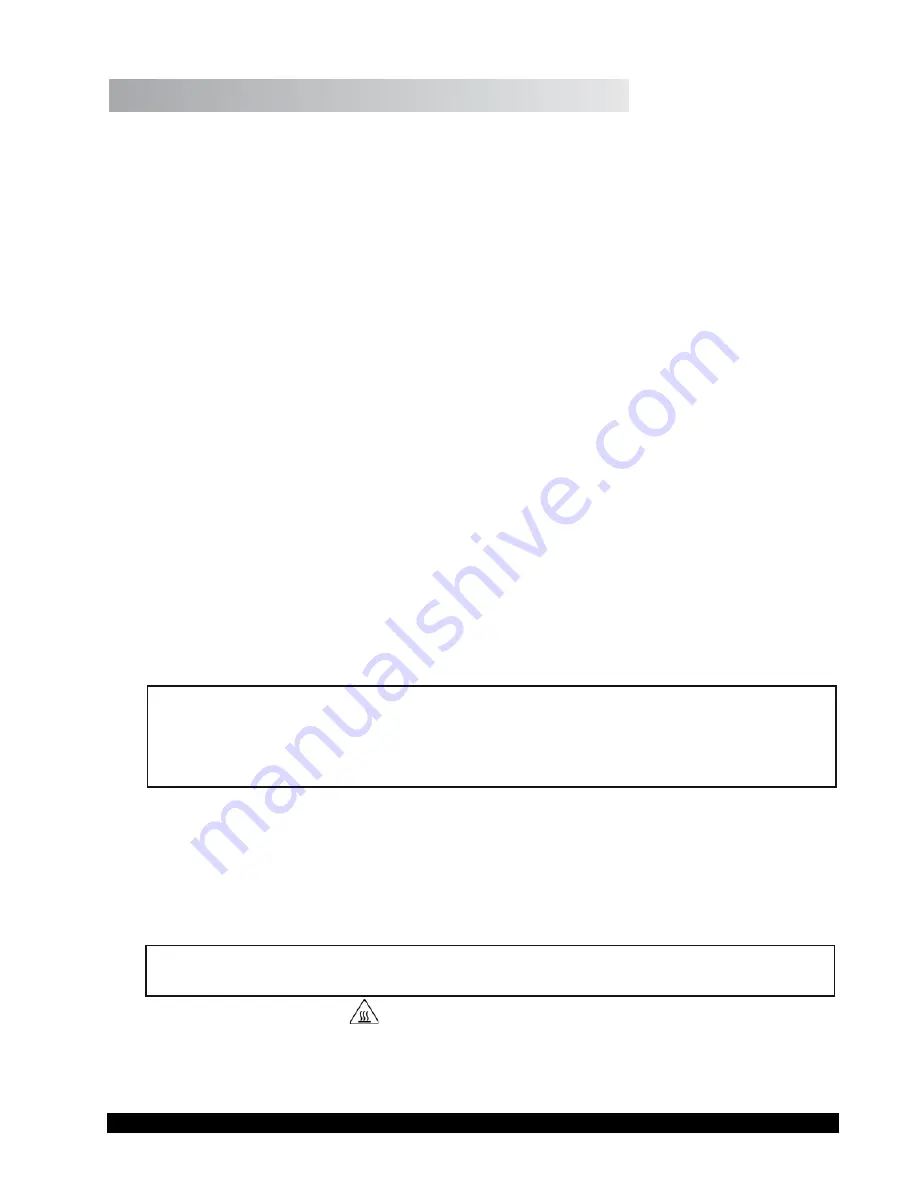
Brookfield Engineering Labs., Inc.
Page 2
Manual No. M02-33E209
III. Making Viscosity Measurements
The following procedure is recommended for making a viscosity measurement.
With the viscometer on a clean, level surface, connect it to the proper power supply (Section
I.4).
1. Turn the power switch
ON
(Section II.1).
The procedure assumes that the following have been done:
a) If the viscometer has been “off” for an extended period (i.e., overnight) a “warm up”
period of 30 minutes is suggested. You may choose to warm up at the temperature of
test. If a cone calibration is to be done immediately after the warm up period, temper-
ature should be set to 60°C (calibration temperature for high temperature instruments)
or 25°C for low temperature instruments to save some time.
b) The cone calibration procedure should have been done for all cones which are used
with the instrument. Cone calibration is only required when a new cone (i.e., replace-
ment for lost/damaged cone) is used, or when calibration check fails.
c) When making measurements with low temperature instruments (CAP 2000+L), the
solvent trap may not be required (for the containment of solvents and/or prevention of
sample “drying”). The trap should be used for all measurements with high tempera-
ture instruments (CAP 2000+H).
d) If a printer is to be used, it should be connected (AC power & viscometer to printer
cable). The CAP 2000+ will print automatically when a reading is taken if the printer
is connected and “on line.”
2. Select and attach the cone (Section II.2).
Notes
: a. Lock the cone tightly into the adapter.
b. When measuring volatile samples such as paints and coatings, and when using
either a high temperature CAP 1000+H or CAP 2000+H, the solvent trap must be put
in place over the cone to prevent the test sample from drying out during the rotation
of the cone.
3. Set the temperature control (Section II.5).
4. Set the cone number.
5. Lower the handle placing the cone onto the plate. Lock the handle into its lowest position.
Drop the solvent trap over the cone.
Note:
Allow ten (10) minutes for the cone to come to equilibrium temperature with the
plate.
6. Secure trap on shaft.
Solvent trap may be hot, spindle & plate too. Raise the handle.
Place the sample to be measured onto the plate below the cone and solvent trap. Don’t use
plastic spatulas/syringes if the plate temperature is above 50°C. Refer to
Table III-5 or
III-6
for recommended sample sizes. Lower the cone and solvent trap.


























