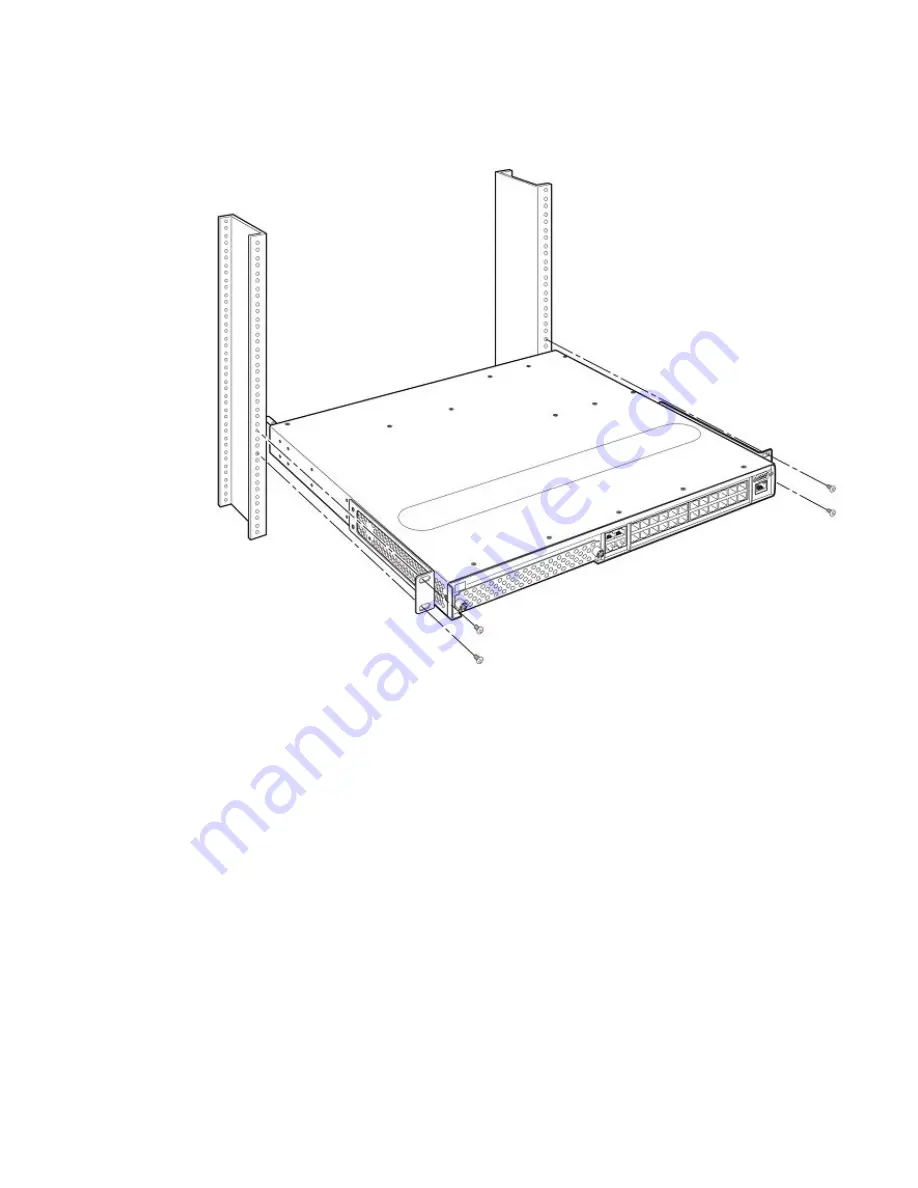
FIGURE 45
Installing the Brocade device in a rack
Installation steps
1. Mount the device in the rack as illustrated in
2. Using a 2-hole grounding lug and a minimum #6 AWG grounding wire, ground the chassis to either a
common bonding network or an isolated bonding network.
3. Proceed to
You will need the following tools for installation:
• #2 Phillips-head screwdriver
• Four #10-24 screws (or as specified by rack type) to mount the device to the rack
System power
After you complete the physical installation of the system, you can power on the system.
Installation steps
Brocade NetIron CES 2000 Series and NetIron CER 2000 Series Hardware Installation Guide
57
53-1003823-01
















































