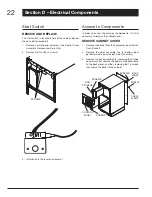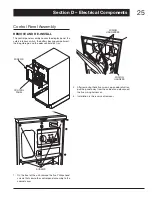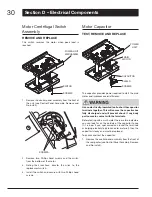32
Section D – Electrical Components
Odor Disk Gear Motor
REMOvE AND REPLACE
It is rare that this motor wears out because it operates
just once a month (more if operated manually). If it should
require replacement, follow the instructions below.
SCREWS
MOTOR
STABILIzER
PLATE
Before servicing this item place ram in lowest position
1.
by setting compact mode to hold. Press start button
and close door. Ram will run down and stop. Disconnect
power.
Open bucket door.
2.
Remove the control panel assembly from the front of
3.
the compactor (see Control Panel Assembly, Remove
and Re-install).
SCREWS
Remove two Phillips head screws (in above illustration,
4.
shown in place from the top) from the bottom of the
right stabilizer plate and remove the odor disk gear
motor.
Reassemble unit in reverse order.
5.