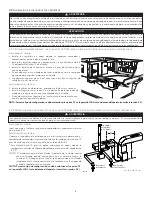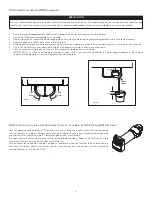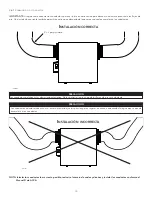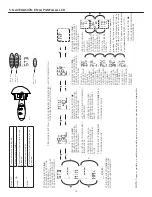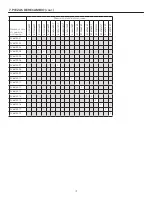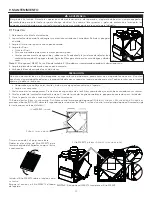20
8. SOLUCIÓN DE PROBLEMAS DEL INSTALADOR
ADVERTENCIA
Se aconseja llevar guantes y gafas de protección porque algunos procedimientos de diagnóstico pueden exigir que el aparato esté
funcionando durante el procedimiento. Tenga cuidado con las piezas móviles y los componentes eléctricos para evitar todo riesgo de
lesiones.
!
E
rror
D
Escripción
s
olución
E01
Posición compuerta
alimentación
ETAPA 1: Desenchufar el aparato, verificar el sistema de compuertas, retirar
cualquier obstáculo indeseable o suciedad (puede ser necesario quitar los filtros y el núcleo
para acceder al sistema de compuertas). Enchufar el aparato.
Si la ETAPA 1 no arregló el problema, realizar la ETAPA 2: Abrir el compartimento eléctrico,
verificar si el conector J5 (blanco) está bien insertado, verificar si hay cables sueltos.
Si la ETAPA 2 no arregló el problema, realizar la ETAPA 3: Si la compuerta no se mueve,
desenchufar J7 (rojo) de la tarjeta electrónica, conectar el conector blanco del sistema de
compuertas en J7. Si la compuerta mueve (el sistema sigue indicando un error), reemplazar
el conjunto electrónico. Si no funciona, reemplazar el sistema de compuertas.
E02
Parada compuerta
alimentación
E03
Compuerta alimentación
E05
Posición compuerta salida
ETAPA 1: Desenchufar el aparato, verificar el sistema de compuertas, retirar
cualquier obstáculo indeseable o suciedad (puede ser necesario quitar los filtros y el núcleo
para acceder al sistema de compuertas). Enchufar el aparato.
Si la ETAPA 1 no arregló el problema, realizar la ETAPA 2: Abrir el compartimento eléctrico,
verificar si el conector J7 (rojo) está bien insertado, verificar si hay cables sueltos.
Si la ETAPA 2 no arregló el problema, realizar la ETAPA 3: Si la compuerta no se mueve,
desenchufar J5 (blanco) de la tarjeta electrónica, conectar el conector blanco del sistema de
compuertas en J5. Si la compuerta mueve (el sistema sigue indicando un error), reemplazar
el conjunto electrónico. Si no funciona, reemplazar el sistema de compuertas.
E06
Parada compuerta salida
E07
Compuerta salida
E09
Posición compuerta
recirculación
ETAPA 1: Desenchufar el aparato, verificar el sistema de compuertas, retirar
cualquier obstáculo indeseable o suciedad (puede ser necesario quitar los filtros y el núcleo
para acceder al sistema de compuertas). Enchufar el aparato.
Si la ETAPA 1 no arregló el problema, realizar la ETAPA 2: Abrir el compartimento eléctrico,
verificar si el conector J6 (azul) está bien insertado, verificar si hay cables sueltos.
Si la ETAPA 2 no arregló el problema, realizar la ETAPA 3: Si la compuerta no se mueve,
desenchufar J5 (blanco) de la tarjeta electrónica, conectar el conector azul del sistema de
compuertas en J5. Si la compuerta mueve (el sistema sigue indicando un error), reemplazar
el conjunto electrónico. Si no funciona, reemplazar el sistema de compuertas.
E10
Parada compuerta
recirculación
E11
Compuerta recirculación
E22
Flujo de aire alimentación
ETAPA 1: Comprobar visualmente el sistema de compuertas de alimentación. Limpiar los
filtros, los registros de distribución y las bocas de admisión exterioras. Inspeccionar los
conductos para asegurarse que no están comprimidos o doblados.
Si la ETAPA 1 no arregló el problema, realizar la ETAPA 2: Retirar los conductos de la línea de
alimentatión. En la pantalla LCD, seleccionar MAX para verificar si el aparato puede lograr el
flujo seleccionado. En caso de que así sea, verificar la línea de los conductos.
Si la ETAPA 2 no arregló el problema, realizar la ETAPA 3: En la pantalla LCD, seleccionar los
valores de ajuste de los flujos MIN y MAX y después reinicializar el aparato. El valor de flujo
MAX aparecerá en la pantalla LCD. Si el flujo MAX es superior al flujo MAX deseado, ajustar
los flujos MAX y MIN.
Si la ETAPA 3 no arregló el problema, realizar la ETAPA 4: Reemplazar el ventilador de
alimentación y repetir la ETAPA 3.
Si la ETAPA 4 no arregló el problema, realizar la ETAPA 5: Reemplazar el conjunto electrónico.
E23
Motor alimentación
(sobrecarga motor)
ETAPA 1: Desenchufar/enchufar el aparato.
Si la ETAPA 1 no arregló el problema, realizar la ETAPA 2: Quitar el núcleo y retirar cualquier
obstáculo o suciedad de la rueda de ventilación.
Si la ETAPA 2 no arregló el problema, realizar la ETAPA 3: Desconectar J2 (blanco) y conectar
un sistema de ventilador de repuesto. Si funciona, reemplazar el ventilador de alimentación.
Si la ETAPA 3 no arregló el problema, realizar la ETAPA 4: Reemplazar el conjunto
electrónico.
E27
Motor alimentación
(sobretensión motor)
E28
Motor alimentación
(duración motor)
E29
Motor alimentación (inicio)
E24
Motor alimentación
(sobretensión motor)
ETAPA 1: Desenchufar/enchufar el aparato. Sobretensión y subtensión se pueden observar
con una fuerte fluctuación de la alimentación eléctrica de la casa y se pueden apagar el
motor para protegerlo.
Si la ETAPA 1 no arregló el problema, realizar la ETAPA 2: Reemplazar el conjunto electrónico.
E25
Motor alimentación
(subtensión motor)