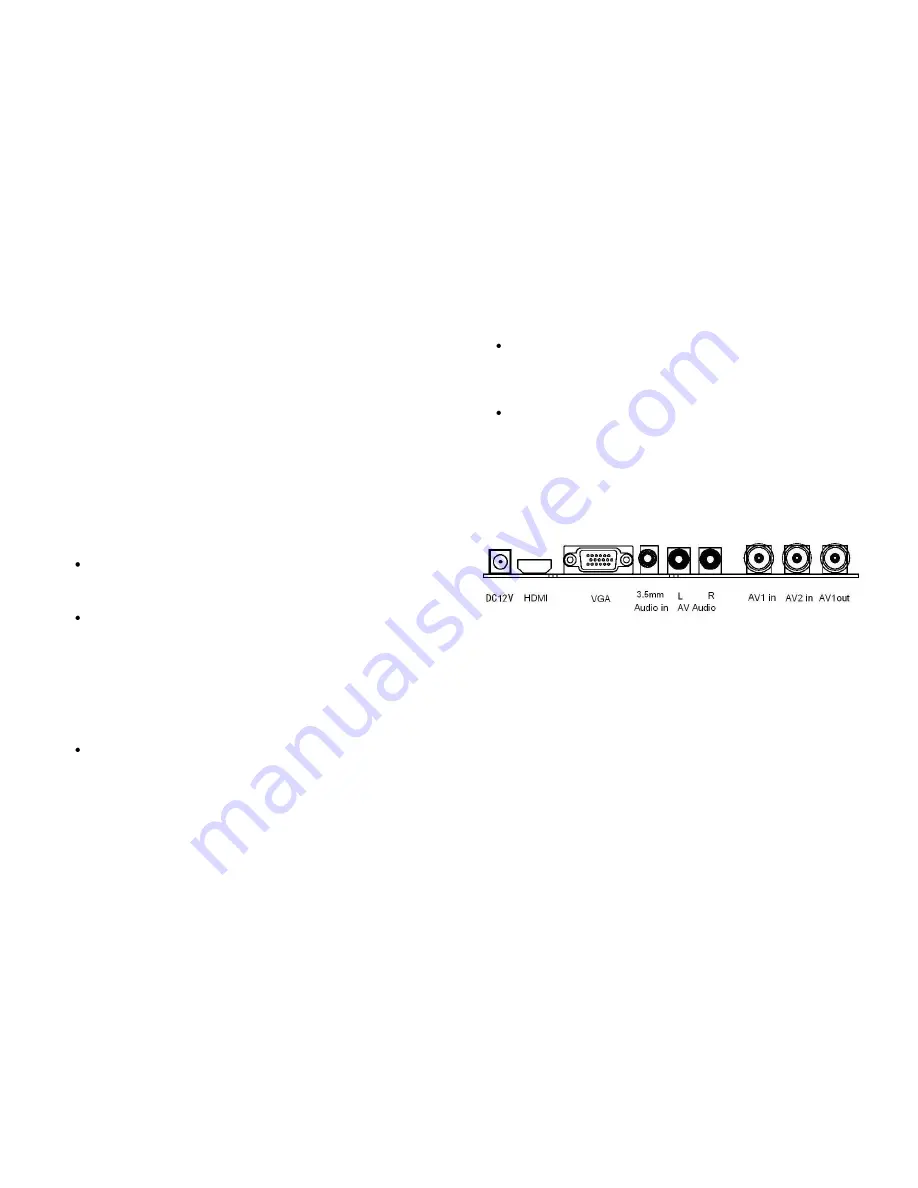
Power Requirements
When selecting a power supply, match the supply’s voltage output to the
monitor (details below). Ensure the supply’s maximum output (Amps or
Watts) is sufficient to power the device(s) connected to it (refer to Model
Designation section for device wattage).
19
” and 22” Monitor
Nominal voltage: DC12V
Operating voltage range: DC 10.8 ~ 13.2 Volts
Power Connection Procedure
Review and follow the below procedure before connecting the monitor to a
power source. Ref
er to the prior section to determine a monitor’s nominal
voltage and operating voltage range.
Check the polarity
of the power connector before plugging in the
monitor. The internal portion of the connector is positive (+) and the
outside, or “shell” is negative (-).
Non-adjustable power supplies
: measure the voltage at the
monitor before connecting the supply to the monitor to ensure it is
within the PVM’s operating voltage range stated above. If the
voltage is too high, consider using extra cable to lower the voltage,
or select a different power supply. Measure the voltage again while
the monitor is on to confirm the voltage remains within the operating
range. If the voltage is too low, try plugging the supply in closer to
the monitor and use a shorter power cable, or selecting a different
power supply.
Unregulated adjustable power supplies
: measure the voltage at
the monitor before connecting the supply to the monitor to ensure it
is within the PVM’s operating voltage range stated above. Measure
the voltage again while the monitor is on to confirm the voltage
remains within the operating range. Adjust the power supply in 0.5
Volt increments until the voltage read at the monitor, under load
(monitor on), is within the operating voltage range.
Regulated adjustable power supplies
: set the power supply to
output the monitor’s nominal voltage and measure the voltage at the
monitor under load (while monitor is on) to confirm the voltage is
within the above stated tolerance.
Powering multiple monitors
from a single power supply: shorter
cables will produce a higher voltage at the monitor than longer
cables. Test the voltage before and after connecting a monitor to
ensure the voltage supplied to the monitor is within the operating
voltage range stated above.
Rear interface
Explanation of connectors
This section describes the jacks on the back panel of your MONITOR.
There are several ways to connect devices.
DC12V:
DC barrel plug connector for 12VDC power supply.
HDMI
Lets you connect a device, such as a digital cable box, with an HDMI
or a DVI output. Devices with a DVI output can be viewed through this
monitor’s HDMI port using a DVI-to-HDMI adapter plug (not included).
VGA
Connect a computer or other device with a VGA output to this port
using a VGA cable with a 15 pin D-sub connector. Note that VGA
carries a video signal only (no audio).
Page 8
Page 7


























