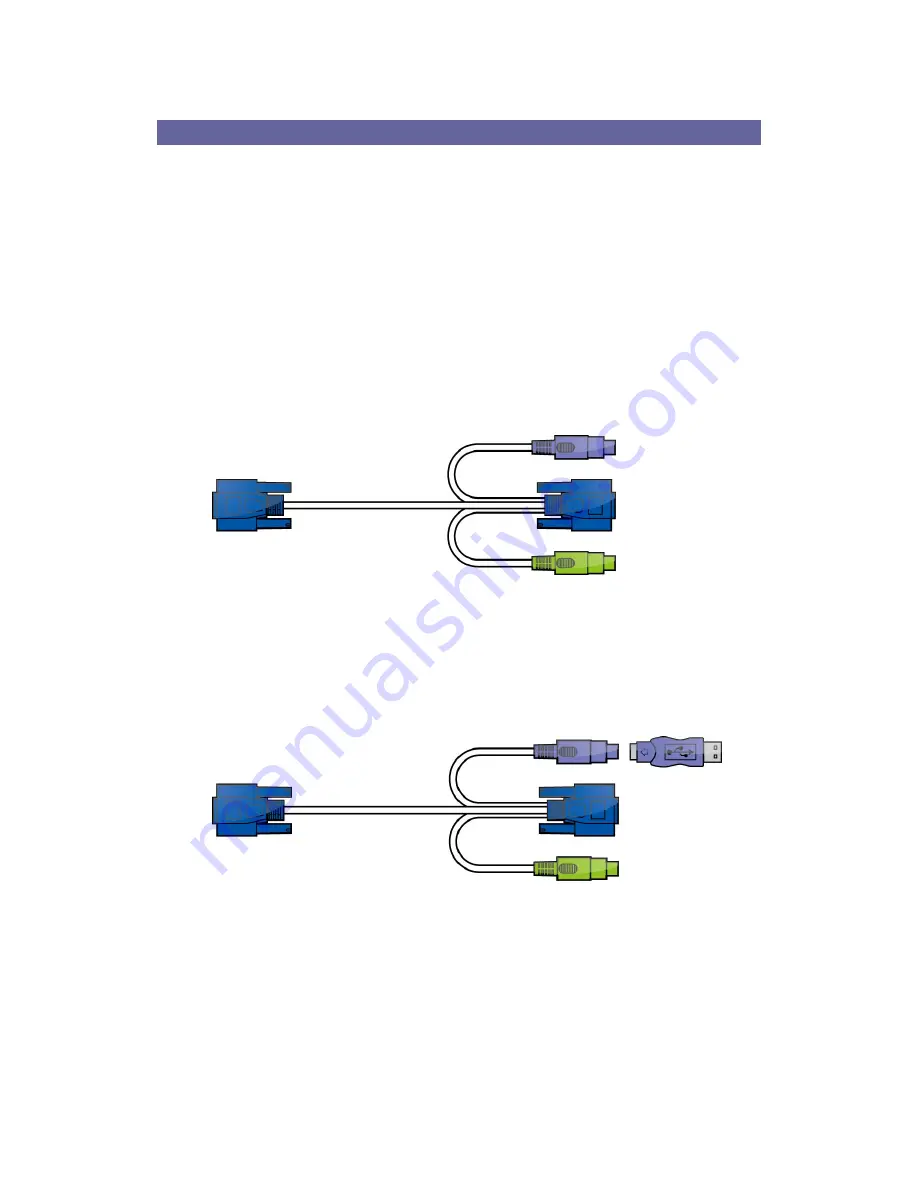
Venus Series User Manual
16
3-in-1 HDDB-15 Cable Installation
Each computer port connector is HDDB-15 type. Inspect the 3-in-1 DB15 cable.
It will have a HDDB-15 male connector at one end. Plug it into computer port on
the rear of KVM switch. The other end of input cable has three connectors: a
HDDB-15 male type for computer video, a purple mini din 6-pin PS/2 connector
for keyboard and a green mini din 6-pin PS/2 connector for mouse. Plug these
three connectors into the respective ports of computer. Repeat the same
procedure for all other computers.
a. PS/2 computer --- Plug PS/2 mouse connector to computer mouse port and
PS/2 keyboard connector to computer keyboard port. Do not hot plug PS/2 port.
If you must do that make sure PS/2 mouse first then the PS/2 keyboard.
Figure 2-4. 3-in-1 HDDB-15 Cable
b. USB computer --- Connect PS/2 connector of 3-in-1 HDDB-15 cable and USB
adapter. Plug USB connector to computer USB connector. This single USB
connector can handle both keyboard and mouse data, it work as a standard HID
(Human Interface Device) no extra driver needed.
Figure 2-5. 3-in-1 HDDB-15 Cable with USB Adapter
USB adapter
















































