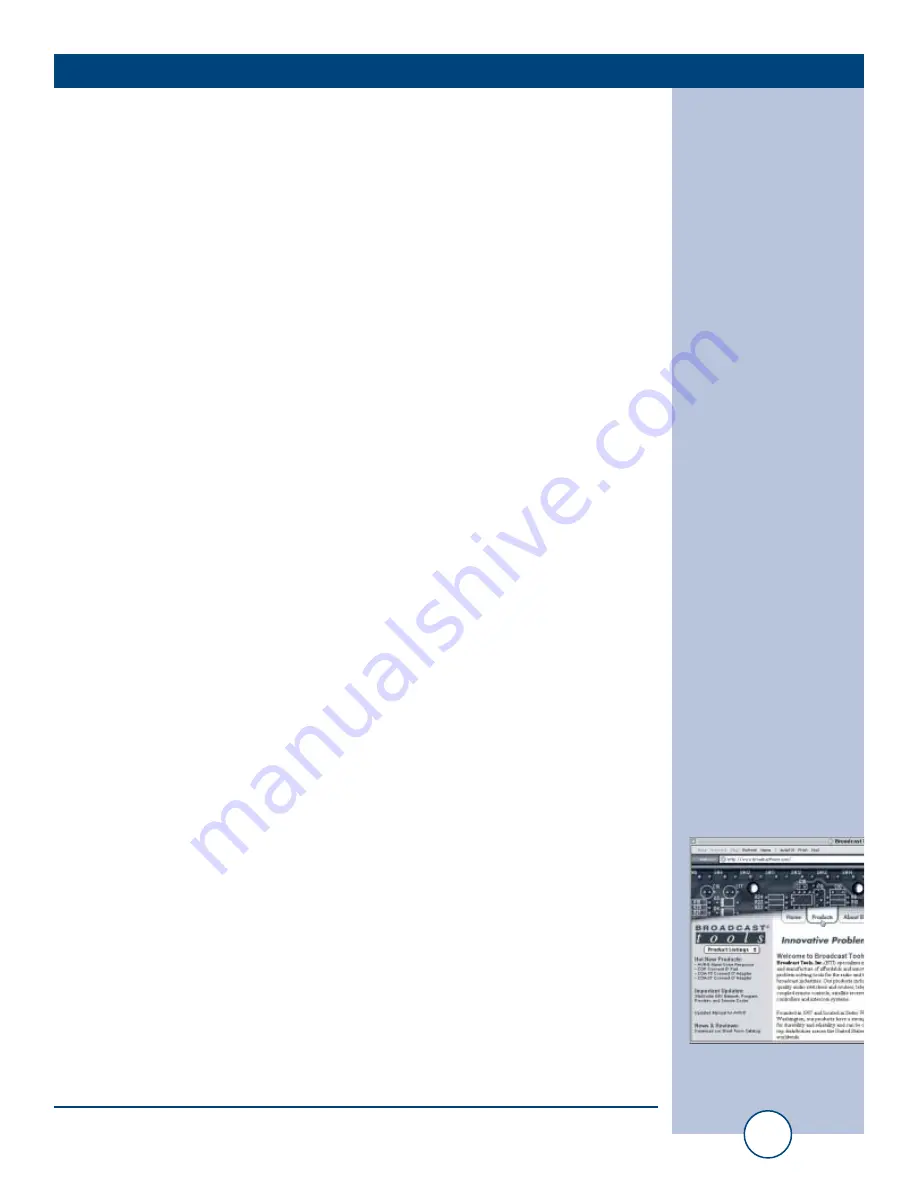
ee--m
maaiill::
vvooiiccee::
360.854.9559
ffaaxx::
360.854.9479
7
ICM-16/MHI Installation and Operation Manual
INSTALLATION
INSTALLATION GUIDELINES
Our first recommendation is to bench test the full system. Seven foot Cat 5 cables
are provided to handle this procedure. We also suggest that a PC running Windows
95 or greater be available to access the Menu program. Follow the instructions start-
ing on Page 14 to configure HyperTerminal. After HyperTerminal is running Type
the following:
*
m
then press the
“ENTER”
key.
The setup menu will display, allowing you to configure the listed functions.
Notice what types of connectors are used on the MHI: there are XLR, removable
screw terminals, male, DB-15, DB-25, and a Cat-3 through 6 (RJ-45) connector. On
the front panel are all controls described in the section Function Terminology.
The following is a list of areas that you need to address first.
1. Placement of your Broadcast Tools® ICM-16/MHI
In some situations, the MHI can be placed in a countertop rack next to the console
and you won’t need to worry about out boarding the controls via the remote connec-
tors. The operator can use the front panel switches to accomplish any function. Since
the MHI is only one rack space tall (1 3/4”), it doesn’t take up much room, but as with
any equipment, proper ventilation should be considered. We recommend a blank
panel or better yet, a vented panel between the MHI and any other piece of gear.
2. Remote Control Operation
In On-Air studios, you may want to consider mounting the close to the talent.
We have provided connections for the major controls and indicators on the back for
remote operation. You may choose to have only your studio talkback switches
installed in or near the console, which makes the intercom easy to use without hav-
ing to look at all the other controls on the front of the unit. Most console manufac-
turers are able to supply remote control panels MHI when supplied with the remote
control information in this manual.
3. Other Broadcast Tools® ICM-16/MHI Options
In simple news rooms and voice booths, you probably only want to use the MHI for
intercom features. However, in the on-air studio, master control, etc., you may want
to use the following enhancements. A full description of each of these features is
described in the section Function Terminology.
!
TIP
After each unit is con-
figured, we suggest you
label the top or rear of
each Broadcast Tools®
ICM-16/MHI with the
studio name of its desti-
nation. You may end
up changing jumpers
and/or switches inside,
and you’ll need to
know which Broadcast
Tools® ICM-16/MHI
has been modified.
WEBSITE:
Visit our web site for
product updates and
additional information















