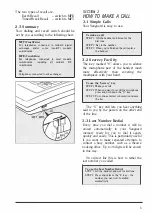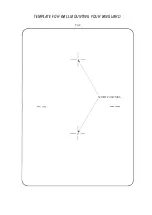Summary of Contents for VANGUARD
Page 1: ...British i EL ECO ...
Page 2: ...QUICKER CONNECTION OF CALLS BE SURE TO READ SECTION 2 3 ...
Page 9: ...DETACH THIS TEMPLATE FOR WALL MOUNTING YOUR VANGUARD ...
Page 10: ...TEMPLATE FOR WALL MOUNTING YOUR VANGUARD TOP ri SCREW POSITIONS I ...
Page 11: ...British 1 EL ECO ...
Page 19: ... x AFFIX POSTAGE STAMP HERE British Telecom Sales Office ...