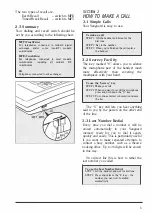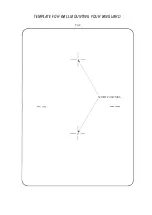SECTION 2
BEFORE YOU START
2.1 Connecting your phone.
Before you can start using your Vanguard
you will need to connect it to the British
Telecom Phone Socket. Simply lift the
plastic cover on the wall socket and insert
the plug with the plastic spring clip to the
right.
Should you not have a standard socket, or
if you would like British Telecom to fit an
extension socket, fill in the enclosed reply
card or contact your local British Telecom
Sales Office. Once you have a standard
socket, you may fit extension sockets your
self, using approved kits.
2.2 Setting up for the first time.
When you unpack your Vanguard it will be
ready for you to make your first call once it's
plugged in.
To write your phone number on the label
above the keypad.
The label cover is hinged at the top and clipped at
the bottom. Press the cover down on the top edge
and the cover will unclip and can be removed. Once
,
you've written your number on the label replace
the cover, engage the hinge tabs at the top and
press the lower edge which
will
clip the cover back
into position.
The label which acts as a personal
directory, and is double sided printed, indi
cates that Emergency Services can be
contacted using the Vanguard by dialling
999.
A
raised pip on the number
5
button is
included to aid dialling in the dark in an
emergency or if you are sight impaired.
Now arrange for someone to call you.
This will check that your Vanguard is
working and let you adjust the volume of the
tone caller.
4
To adjust the volume of the tone caller
Move the switch on the back right hand side of the
telephone to
"Hi", "Lo"
or "Off'.
2.3 Setting the Dialling Switch
New exchanges being installed by British
Telecom
will
enable you to set up calls using
the new
TouchTone
signalling. This means
that you
will
hear a series of tones when
dialling a number rather than the usual
clicks. This means that your calls
will
be set
up quicker. In order to get the best out of
British Telecom's modern network, you
need to set the dialling switch correctly by
following these directions prior to using your
telephone:
The diagram on Page
3
shows the. location
of the dialling switch ..
To set the Dialling Mode
STEP
1
With the handset in place move the switch
to MFT
'
STEP
2
Try to make a
call
in the normal way
IF
YOU CAN'T MAKE A CALL:
If
on dialling you hear the continuous dialling
tone, you are not on a modem
TouchTone
signalling exchange and, should, with the
handset in place, move the switch to LD. This
completes your switch setting.
IF
YOU CAN
MAKE
A CALL:
You are connected to a modem
TouchTone
signalling exchange and should leave your switch
at this setting.
The more detailed inforn1ation in section
6
will allow you to get the most from your
Vanguard.
2.4 Using Vanguard with a
Switchboard
Recall Mode Selection.
If you have a modern switchboard
offering such facilities as call transfer,
conference calls etc you
will
need to
move your signalling and recall mode
switch either to MFT or MFE
depending on the type of switchboard
you have and which "recall mode" it
uses.
If you are uncertain you should contact
your Communications Manager or the
maintainer of your switchboard.
Summary of Contents for VANGUARD
Page 1: ...British i EL ECO ...
Page 2: ...QUICKER CONNECTION OF CALLS BE SURE TO READ SECTION 2 3 ...
Page 9: ...DETACH THIS TEMPLATE FOR WALL MOUNTING YOUR VANGUARD ...
Page 10: ...TEMPLATE FOR WALL MOUNTING YOUR VANGUARD TOP ri SCREW POSITIONS I ...
Page 11: ...British 1 EL ECO ...
Page 19: ... x AFFIX POSTAGE STAMP HERE British Telecom Sales Office ...