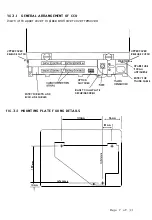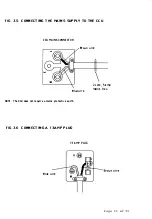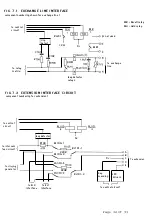5.2.6
Call transfer
Any station may transfer an exchange line call to any
other station, the exchange line call may be incoming or
outgoing and there is no limit to the number of times it
may be transferred.
To transfer a call, an enquiry call is first established
to the station to which the call is to be transferred,
as descibed in
5.2.5.
The call may then be transferred
in one of two ways:
Automatic Transfer
The enquiring station announces the call and
replaces his handset,
the call will automatically
be transferred to the called station.
Manual Transfer
Alternatively the enquiring station can tell the
called station which line he is on and ask him to
pick up the call by pressing the line button.
As
soon as the called station presses the line key,
the call is transferred leaving the enquiring
station free to make a follow-on call without
having to replace his handset.
Transferring calls to two wire extensions
If stations
1
and
/
or
3
are configured for
2
wire
working, any station initiating a transfer to these
stations must use the following method to transfer
the call.
An enquiry call is made to the two wire station in
the normal way,
but before the calling station
replaces his handset he must press the extension
key of the called station again.
Note that
4
seconds must elapse from the time the two wire
extension answers, before the enquiring station
replaces this handset to transfer the call.
The
transfer is unreliable if this proceedure is not
observed.
Page
20
of
33
Summary of Contents for ESCORT
Page 1: ...ESCORT 2 6 ...
Page 2: ......
Page 3: ...BRITISH TELECOM CUSTOMER PREMISES EQUIPMENT E S C 0 R T S Y S T E M MA NUAL Page 1 of 33 ...
Page 36: ......