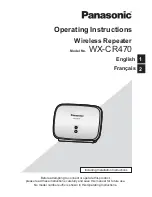CHAPTER 5: REPEATER MODE
Overview
In repeater mode, each of the BCR Repeater’s 16 channels is capable of supporting 24 individual users. Each
user may have one of 38 possible CTCSS tones or one of 83 possible DCS codes as well as inversions. While
in repeater mode, the unit can be placed in remote programming mode. This allows for the selected channel’s
properties and user database to be changed using transmitted DTMF tone command sequences.
Operation
To place the repeater on a programmed channel, simply rotate the SELECT knob on the front panel. This will
cycle through the possible channels displaying the channel name for approximately one second. The LCD will
then revert to displaying dashed lines. At this point the BCR repeater is in an idle state waiting to validate and
repeat incoming calls. Upon receipt of carrier, the yellow RX LED will illuminate. When a valid user’s signaling
is decoded, the green VALID LED will illuminate and the user’s name will be displayed on the LCD. The
transmitter will then power up and repeat the call. The red TX LED will illuminate and the cooling fans will
engage. When the call expires, the green VALID LED will go off and if carrier is no longer present, the yellow
RX LED will go off as well. The Transmitter may remain keyed for a programmed hang time. When done
transmitting, the red TX LED will go off, and the cooling fan may stop depending on programming. At any
point in time, the repeater audio traffic may be monitored. Pressing-and-releasing the MON button will
sequence through the possible speaker output options. The sequence is thus: Internal Speaker, External
Speaker, Both Internal and External, and both off. The NOTE icon will visible to indicate internal, and the
~
icon will be visible to indicate external.
Channel Settings
Channel and user settings are either pre-programmed by your dealer or by you using the BCR programmer.
The following lists all of the channel settings.
Channel Name:
The Channel Name is an 16 character name. Legal characters are uppercase letters and
numbers. It is also the name that appears in the BCR Repeater’s LCD display when that channel is active.
Broadcast ID:
The Broadcast ID is an eight-character name consisting of uppercase letters and numbers.
The Broadcast ID is transmitted in Morse code at specified intervals to identify the repeater on the air. (10-25
Word Per Minute)
Broadcast Interval:
The Broadcast Interval specifies how often the Broadcast ID will be transmitted. It has
a range of 0 to 999 minutes. ‘0’ disables this feature and the Broadcast ID will not be transmitted.
Receiver/Transmitter Frequency:
You must specify a receive and transmit frequency. 400 to 470 MHz for
the BCR-40U, 136 to 174 MHz for the BCR-50V.
Channel Spacing:
Each channel can be programmed for either narrow (12.5kHz) or wide (25kHz) band. This
setting is applied to both the transmitter and the receiver.
Power Setting:
Each channel can be programmed from 0 Watts to its rated power (40W for the UHF and
50W for the VHF). The TX power is adjusted from the alignment menu. It can also be preset using the BCR
Programming software.
COS Setting:
The COS (Carrier Operated Switch) output is an open-drain output that functions ACTIVE LOW.
It can be made to toggle when carrier is present or when valid signaling is determined.
Cooling FAN Operation:
The cooling fans can be made to operate continuously or only during transmit.
CSQ Repeat:
Selecting this option will cause the repeater to repeat every instance of valid carrier. The TX
options transmitted will be that of those programmed in for Slot 1 of the User Settings.
Tx Timeout:
TX Timeout controls how long the BCR Repeater will continuously transmit before the RF Power
Amp (RF PA) is automatically shut off. The maximum value of the TX Timeout feature is 999 seconds. To
disable the TX Timeout feature, enter 0 in the TX Timeout field.
9