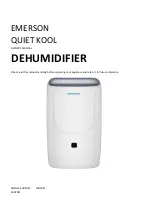24
Troubleshooting
TROUBLESHOOTING GUIDE
Before carrying out any of the following service checks, unplug the unit from the mains.
PROBLEM
POSSIBLE CAUSES
WHAT TO DO
Power
red light is
off or does not work.
•
Humidifier is not plugged into
the power outlet, the plug may be
loose or the power outlet is not
switched on.
•
Check the power cord is connected to a
power outlet and turned on.
Power
red light
is on when switched
on, but no mist
comes out.
•
Humidifier is not turned on.
•
Press the power button to turn on.
•
The target humidity has
been reached.
•
Increase the target humidity or
change mode.
Water tank empty
indicator
light
is on.
•
No water in the water tank.
•
Refill the water tank and wait at
least 1 minute.
•
The water level is low.
•
The water level required has not
yet reached the vaporization
compartment.
•
Wait at least 1 minute.
•
The water tank isn’t
positioned correctly.
•
Check the positioning of tank in
the housing.
•
The humidifier isn’t on a flat surface.
•
Check the positioning of the humidifier.
The mist has a
strange odour.
•
When the humidifier is first used,
there may be some residual odour
that should dissipate.
•
This is normal for first use. If the
smell does not dissipate, check water
quality as below.
•
Water in the tank may be dirty
or stagnant.
•
Clean the water tank and refill with fresh,
clean water.
•
Mineral scale has built up in the
water inlet basin.
•
Clean as per instructions.
•
Essential oil.
•
If using the aroma feature, check that
the essential oil used is not the cause
of the odour and/or too much oil
has been added.