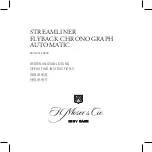37
36
The alarm sounds for 20 seconds, with a 10-second reminder after 2 minutes. The
upper screen displays the name of the active alarm by flashing:
AL1
to
AL7
. This can
be deactivated by pressing one of the two pushpieces or on the crown.
10. CHRONOGRAPH wITH INTERMEDIATE/SPLIT TIMES AND TACHYMETER (
CHR
ADD
)
The
CHR
ADD
function allows up to 50 intermediate times to be measured in any
given recording.
When the
CHR ADD
function is selected, the seconds hand positions itself automa-
tically on 0 and becomes the chronograph hand. With each new recording, the
hand goes back to zero and positions itself directly above the second in progress. It
returns to its usual function when the chronograph function is exited.
a) Measuring a single time
• Select the
CHR ADD
function by turning the crown.
• Pressing P1 will start the chronograph. The upper screen displays
CHR
RUN
, the
lower screen the hours, minutes and seconds up to 99 hours, 59 minutes and
59 seconds.
• A second press on P1 stops the chronograph (upper screen:
CHR ADD
alternating
with the 1/100
th
of a second).
• A long press on P2 will put it back to zero.
together) or
VIB/BUZ
(vibrating alarm alone followed by vibrating and sound
alarm for the reminder) and confirm by pressing P2.
•
Press the crown back to neutral position 1. Upon exiting setting, the alarm set is
automatically activated, and is thus in
oN
mode (
AL
x
oN
or, if the 12 hour (AM/PM)
display was selected,
AL
x
AM
, or respectively
AL
x
PM
).
N.B.: If all the days of the week are deactivated, the alarm is automatically deactivated.
On the contrary, when an alarm with no active day is turned to
oN
, all the days of the
week are activated.
If the alarm is not configured to sound every day, when it is activated, the upper
screen alternates
AL
x
oN
with the days activated (ex:
M____SS
); in the opposite case,
no additional indication is given.
b) Use
• A press on P2 will result in displaying the first (
AL1
), followed by the successive
alarms up to the seventh alarm (
AL7
).
•
Pressing P1 activates (
AL
x
oN
or
AL
x
AM
, respectively
AL
x
PM
) or deactivates (
AL
x
oFF
)
the alarm displayed.
• A long press on P2 starts a test of the active alarm with
AL
x
TEST
displayed on the
upper screen; a second press on P2 will stop the test.
Summary of Contents for EXOSPACE B55
Page 1: ...E XO S PA C E B55 INSTRUMENTS FOR PROFESSIONALS...
Page 2: ...EXOSPACE B55...
Page 3: ...ADD P1 P2...
Page 42: ...294...