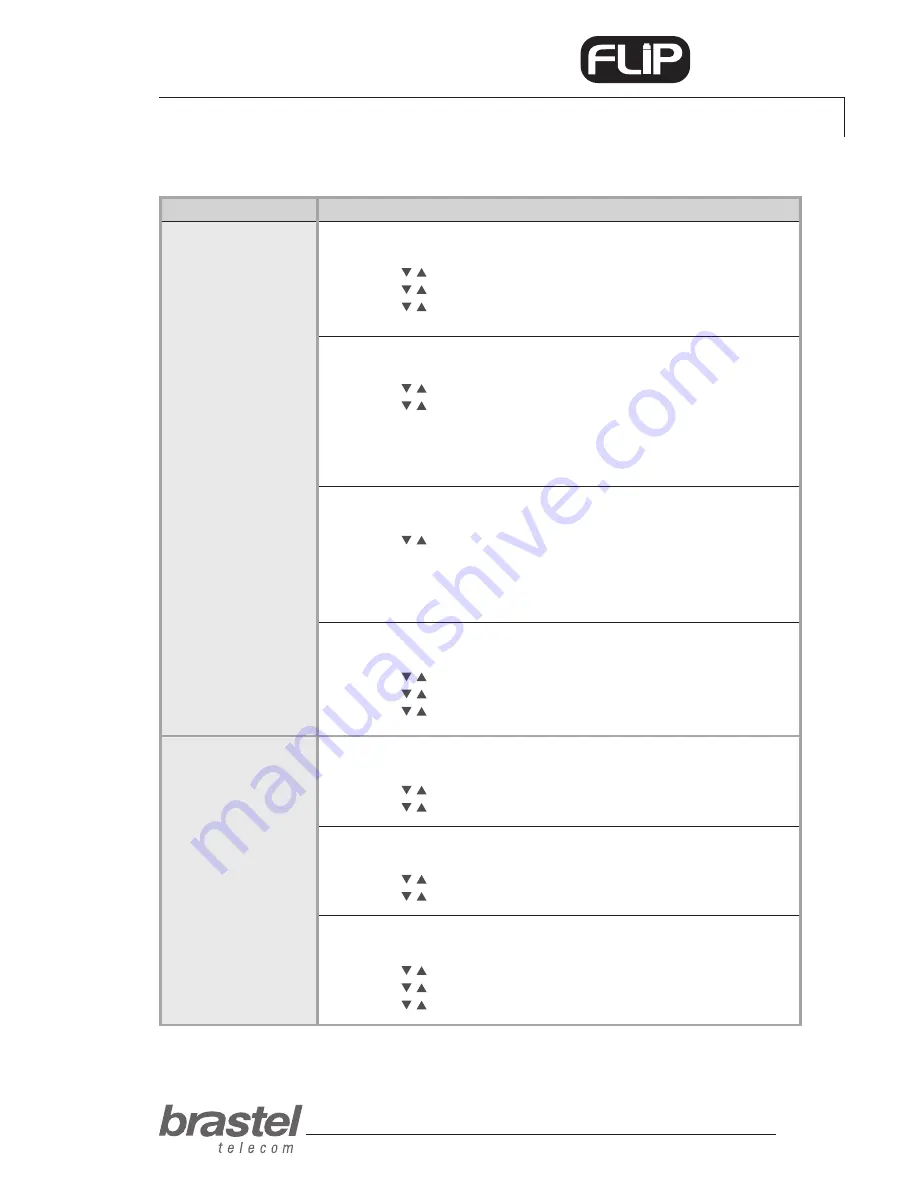
user guide
9
PHONE
TERMiNaL fUNcTioNs
SEARCH
1. Press the
Menu
button.
2. Use the
buttons to select
Phone book
and press
Enter
.
3. Use the
buttons to select
Search
and press
Enter
.
4. Use the
buttons to select the number you are searching for.
Press # if you wish to call that number.
pHoNEBooK
Add ENTRY
1. Press the
Menu
button.
2. Use the
buttons to select
Phone book
and press
Enter
.
3. Use the
buttons to select
Add entry
and press
Enter
.
4. enter the name and press
Enter
.
4. enter the phone number from
Brastel’s
prefix 0091-20 followed by country
code, area code, phone number and press
Enter
.
for numbers in Japan, enter the entire number starting from area code.
caLL HisToRy
pRocEDURE
fUNcTioNs
SpEEd diAl
1. Press the
Menu
button.
2. Use the
buttons to select
Speed Dial
and press
Enter
.
3. enter the phone number you wish the register and press
Enter
.
4. Enter the memory number (between 1 and 10) you wish to register the
phone number and press
Enter
.
To place a call using the Speed Dial, enter the memory number and press #.
ERASE All (ENTRiES)
1. Press the
Menu
button.
2. Use the
buttons to select
Phone book
and press
Enter
.
3. Use the
buttons to select
Erase all
and press
Enter
.
4. Use the
buttons to select
Yes
or
No
and press
Enter
.
iNComiNg CAllS
1. Press the
Menu
button.
2. Use the
buttons to select
Call history
and press
Enter
.
3. Use the
buttons to select
Incoming calls
and press
Enter
.
diAlEd NumbERS
1. Press the
Menu
button.
2. Use the
buttons to select
Call history
and press
Enter
.
3. Use the
buttons to select
Dialed Numbers
and press
Enter
.
ERASE RECoRd
1. Press the
Menu
button.
2. Use the
buttons to select
Call history
and press
Enter
.
3. Use the
buttons to select
Erase record
and press
Enter
.
4. Use the
buttons to select
All, Incoming
or
Dialed
and press
Enter
.

















