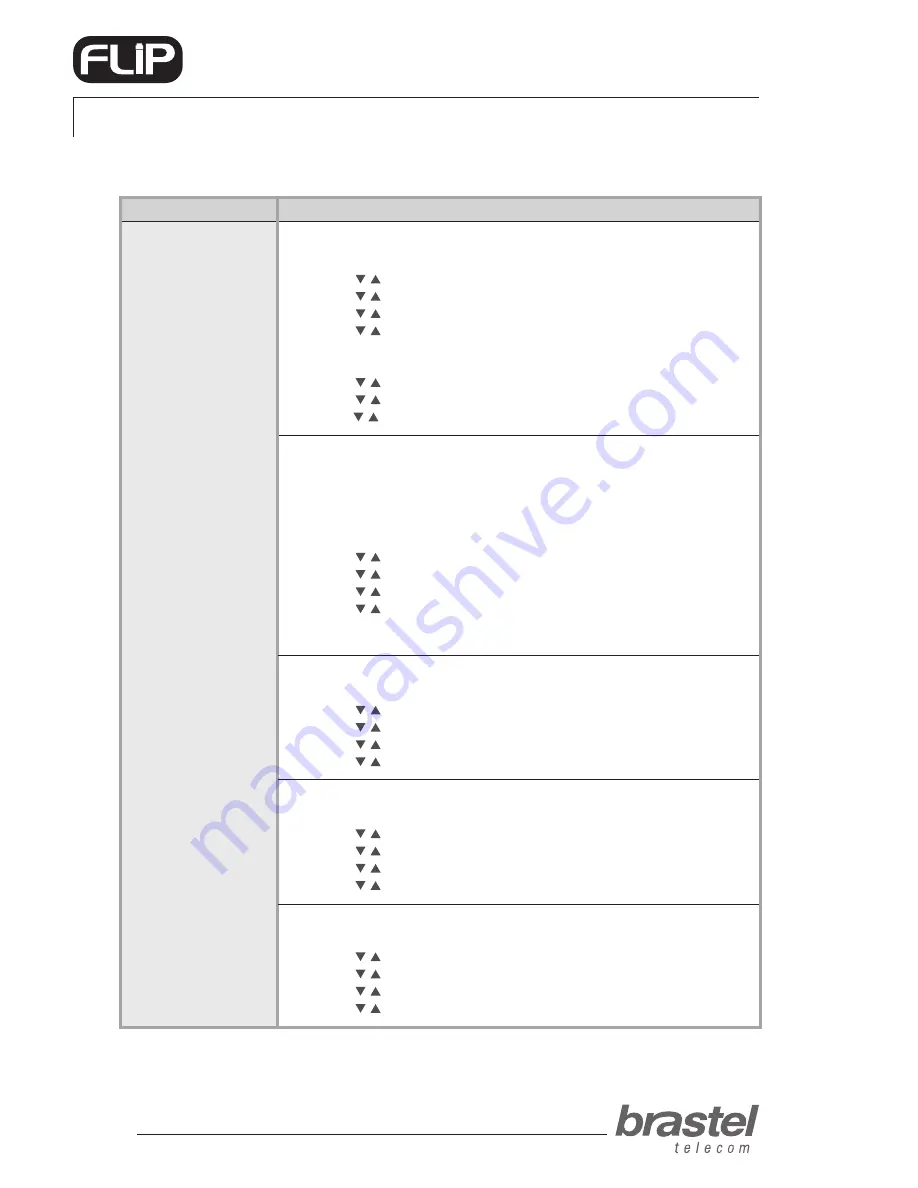
user guide
10
PHONE
TERMiNaL fUNcTioNs
pHoNE sETTiNG
pRocEDURE
fUNcTioNs
AlARm CloCk
1. Press the
Menu
button.
2. Use the
buttons to select
Phone setting
and press
Enter
.
3. Use the
buttons to select
Alarm setting
and press
Enter
.
4. Use the
buttons to select
Activation
and press
Enter
.
5. Use the
buttons to select
Enabled
or
Disable
and press
Enter
.
AlARm CloCk (TimE AdjuST)
1. Press the
Menu
button.
2. Use the
buttons to select
Phone setting
and press
Enter
.
3. Use the
buttons to select
Alarm setting
and press
Enter
.
4. Use the
buttons to select
Alarm Time
, enter the desired time and press
Enter
.
dATE/TimE
When the
FLIP Phone
is plugged in and it connects to
Brastel’s
server, Japan’s
date/time will be set automatically in the terminal.
If you wish to change the date/time of another country, follow the procedure
below to adjust the new time zone (see Addendum III, page 17).
1. Press the
Menu
button.
2. Use the
buttons to select
Phone setting
and press
Enter
.
3. Use the
buttons to select
Date/Time setting
and press
Enter
.
4. Use the
buttons to select
SNTP setting
and press
Enter
.
5. Use the
buttons to select
Time zone
and press
Enter
.
6. enter the country’s time zone and press
Enter
.
SpEAkER volumE
1. Press the
Menu
button.
2. Use the
buttons to select
Phone setting
and press
Enter
.
3. Use the
buttons to select
Volume and Gain
and press
Enter
.
4. Use the
buttons to select
Speaker volume
and press
Enter
.
5. Use the
buttons to select the desired volume and press
Enter
.
HANdSET volumE
1. Press the
Menu
button.
2. Use the
buttons to select
Phone setting
and press
Enter
.
3. Use the
buttons to select
Volume and Gain
and press
Enter
.
4. Use the
buttons to select
Handset volume
and press
Enter
.
5. Use the
buttons to select the desired volume and press
Enter
.
RiNg ToNE volumE
1. Press the
Menu
button.
2. Use the
buttons to select
Phone setting
and press
Enter
.
3. Use the
buttons to select
Ringer
and press
Enter
.
4. Use the
buttons to select
Ringer volume
and press
Enter
.
5. Use the
buttons to select the desired volume and press
Enter
.



































