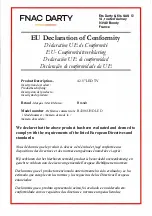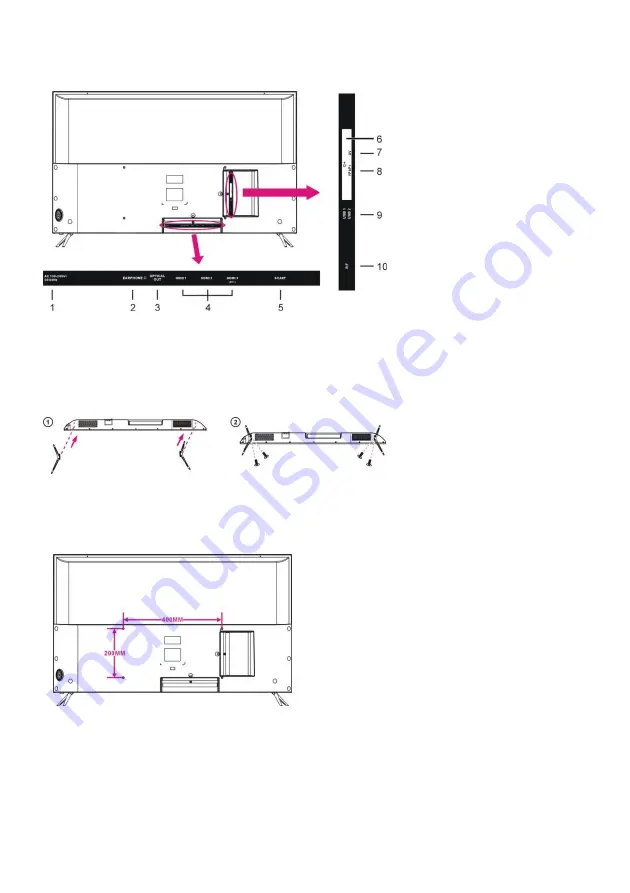
EN-4
Back View
1. Power input
2. EARPHONE jack
3. OPTICAL output port
4. HDMI 1/2/3 port
5. SCART port
6. CI+ port
7. AV port
8. YPbPr port
9. USB 1/2 port
10. RF port
ASSEMBLING
Attaching the Stand
CAUTION:
When attaching
the stand to the TV set,
place the screen facing
down on a cushioned table
or flat surface to protect
the screen from scratches.
Mounting on a Wall
CAUTION:
Remove the stand before installing the TV on a
wall mount by performing the stand attachment
in reverse.
The distance between the holes is 400 x 200 mm
in width and height.
Tighten the screws (M6x12mm) firmly to prevent
the TV from tilting forward. Do not over tighten.