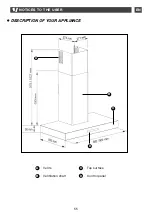62
3/ USING YOUR APPLIANCE
EN
— When your hood is in use, you can press on
+ to increase the suction between 1
1 and 4
4.
Pressing on – reduces suction between 4
4
and 1
1.
•
•
Selecting the speed
•
•
Switching on your hood
— Pressing once on the
button starts the
hood at speed 1.
B
•
•
Switching your hood off
— Pressing the
button once turns the
hood off.
B
— Pressing the
button turns on the light.
Pressing again turns the light off.
•
•
Light
— You can lock the control panel when you are
cleaning the hood.
•
•
Locking the control pannel
— Press the
button for 3 seconds to lock
the keypad.
appears on the
display.
C
B
— Press the
button for 3 seconds to
unlock the keypad. The
symbol disap-
pears.
B
•
•
Unlocking the control keypad
E
A
C
D
B