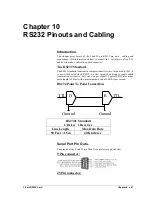1 Port RS232 Card
Chapter 8
•
52
By double-clicking on the
Multi-port serial adapters
label you will reveal
any cards that you have installed. Double-click on the
PCI 1 Port RS232
Card
label.
Select the
Card Properties
tab
In this window, the COM port assignment may be changed, simply by selecting
a new COM port value from the pull down menu relevant to the port. However,
COM port usage other than those for the PCI 1 Port RS232 card itself are not
checked, so it is advisable to first check which COM ports are in use - port
availability can be checked by viewing the
Device Manager
window:
By clicking on the
Port 1
button you can access the
Advanced port
settings.
Summary of Contents for 1 Port Rs232 Card
Page 1: ...Brain Boxes 1 Port Rs232 Card By Paul D Sinclair...
Page 5: ......
Page 15: ......
Page 19: ......
Page 27: ......
Page 31: ...1 Port RS232 Card Chapter 6 28 Click on the Device Manager tab...
Page 43: ......
Page 59: ......
Page 65: ...1 Port RS232 Card Chapter 8 62...
Page 67: ...1 Port RS232 Card Index 64...