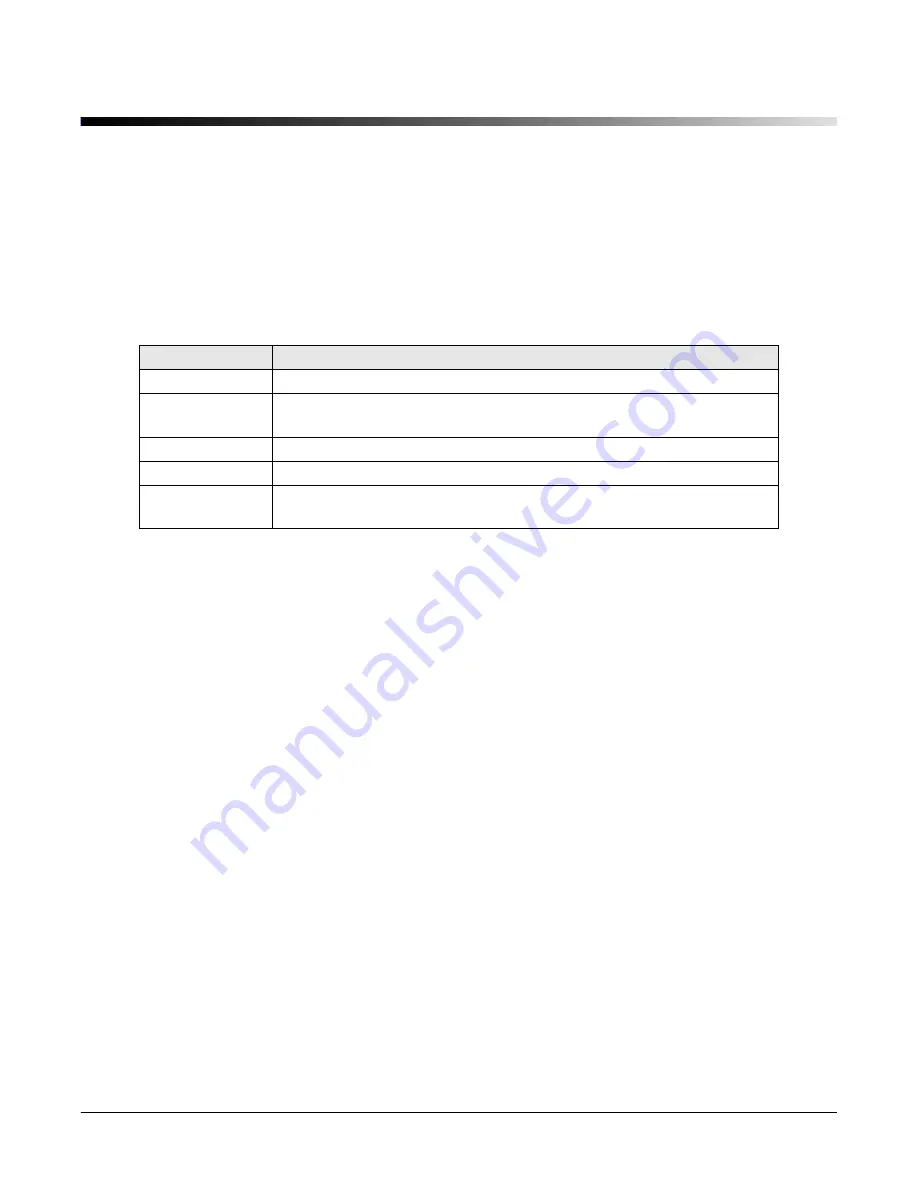
18
BPP11 User Manual
CHAPTER 4
LED and Button Functions
This printer has one button and one three-color LED indicator. By the button when the LED
indicates a different color, the printer can be set to feed labels, pause the printing job, select
and calibrate the media sensor, print a printer self-test report, reset the printer to defaults
(initialization). See the following button operation descriptions for functions.
LED Indicator
Regular Button Function
1.
Feed labels
:
When the printer is ready, press the button to feed one label to the beginning of the next
label.
2.
Pause the printing job
:
When the printer is printing, press the button to pause a print job. When the printer is
paused the LED will blink green. Press the button again to continue the printing job.
LED Color
Description
Green/ Solid
Illuminates when power is on and the device is ready to use.
Green/ Flash
Illuminates when the system is downloading data from PC to
memory or the printer is paused.
Amber
Illuminates when the system is clearing data from printer.
Red / Solid
Illuminates when the printer head is open, or a cutter error.
Red / Flash
Illuminates when there is a printing error, such as
h
ead open, paper
empty, paper jam, ribbon empty, or memory error etc.
Summary of Contents for BBP11-34L
Page 1: ...Thermal Transfer Printer User Guide BBP11 34L Ed 08 09...
Page 14: ...10 BPP11 User Manual Ribbon Loading Path...
Page 32: ......


























