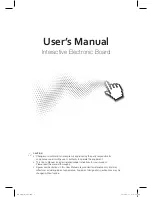Version 1.0
22
3) Auto Volume
– Automatic Volume Limit System: For protecting the hearing
- Adjust the sound to suit your taste and room situations.
1. Press the
MENU
button and then use button to select the
SOUND
icon.
2. Press the
button and then use
OK
button to select the
Auto Volume
menu.
3. Press
OK
button to make appropriate adjustments :
On, Off
4. Press
MENU
to return to the previous menu.
4) Surround Sound
- Adjust the sound to suit your taste and room situations.
1. Press the
MENU
button and then use button to select the
SOUND
icon.
2. Press the
button and then use
OK
button to select the
Surround Sound
menu.
3. Press the
button
OK
button to make appropriate adjustments :
4. Press
MENU
to return to the previous menu.