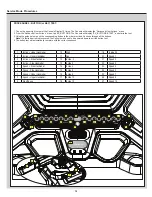19
Service Mode Procedures
PROCEDURE 5: BUTTON (or KEY) TEST:
1. Tap on the upper-right corner of the Console Display 10 times. The Console will display the “Advanced User Actions “ menu.
2. From the “Advanced User Actions “ menu, tap EX_BUTTONS. The Console will display “EX_BUTTONS-START”, and starts the test.
3. Using the guide below, push the corresponding button in the order provided. Continue through all the buttons.
Note:
If a faulted button is discovered, the Console may need to be powered down to exit the button test.
4. The button test will automatically complete with the correct sequence.
CONFIRM
SPEED
CONFIRM
INCLINE
STOP/PAUSE
20
14
11
8
5
3
2
6
1
I, Upper Handlebar
10
Start
19
Incline 20
2
Incline -, Upper Handlebar
11
Fan
20
Speed 1
3
I, Side Handlebar
12
Incline -5
21
Speed 2
4
Incline -, Side Handlebar
13
Incline 0
22
Speed 3
5
Speed +, Side Handlebar
14
Incline 3
23
Speed 4
6
Speed -, Side Handlebar
15
Incline 6
24
Speed 5
7
Speed +, Upper Handlebar
16
Incline 9
25
Speed 7
8
Speed -, Upper Handlebar
17
Incline 12
26
Speed 9
9
Stop/Pause
18
Incline 15
27
Speed 12
24
23
22
21
20
19
18
25
17
16
15
14
13
12
11
10
9
8
1
2
7
27
26
5
6
3
4
Summary of Contents for Treadmill 22
Page 28: ...28 ELECTRICAL WIRING ...