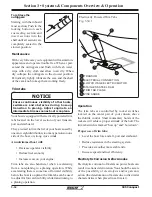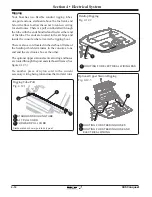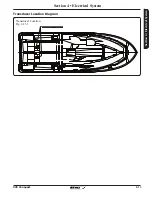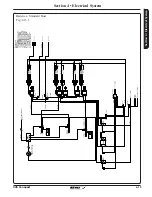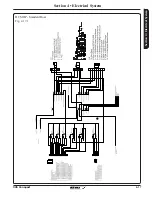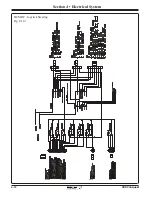4-3
345 Conquest
Section 4 • Electrical System
345 Conquest
Section 4 • Electrical System
NOTICE
The bilge pumps, DVD player memory and
stereo memory still draw power from the
batteries, even if the switches are set to
“OFF”.
The battery charger, (See figure 4.2.1) automatically
increases current output when there is a drop in
battery voltage. When the batteries are charged,
the unit maintains a small current flow to keep the
batteries fully charged and ready for service without
overcharging.
Battery charger
Overload Protection
If an electrical short or overload occurs in the
electrical system the charger will reduce its output
Maintenance
Before use, check each battery and the charging
system for loose connections or wiring. Normal
maintenance should include:
• Coat the terminals with dielectric grease
• Keep the batteries dry
• Remove the batteries from the boat during
cold weather or long term storage.
The most life shortening experience for the battery
is to be drained to zero charge before recharging.
Battery Switch Panel
Fig. 4.3.1
BATTERY SWITCHES
PORT
CENTER
STBD
THRUSTER
PARALLEL
12V DC DISTRIBUTION
O
OFF
ON
1
O
OFF
ON
1
O
OFF
ON
1
O
OFF
ON
1
O
OFF
ON
1
O
OFF
ON
1
O
OFF
ON
1
UNSWITCHED
MAIN
MAIN
ELECTRONICS
HEAD
WINDLASS
AMP 1
AMP 2
TRIM
TABS
DECK 12V
OUTLETS
CABIN 12V
OUTLETS
SPOTLIGHT
UPPER
STATION
FWD
BILGE PUMP
AFT
BILGE PUMP
AUX
BILGE PUMP
SHOWER
SUMP
BATTERY SWITCH
/ ACR CONTROL
R
2
1
1
2
COMPANION AFT LOUNGE
BATTERY SWITCHES
voltage to avoid internal damage. When an electrical
short occurs, the red LED on the front panel of
the unit will be illuminated. The overload or short
must be removed in order for the charger to resume
charging characteristics.
Maintenance
The charger is fully automatic and requires no
maintenance. However, the battery terminals should
be cleaned periodically with baking soda and
all connections tightened to provide trouble free
operation.
Battery Selector Switches
Your boat uses battery switches to control delivery
of DC power from the batteries.
The battery switches are located behind an access
door on the forward wall of the aft companion seat
(fig. 4.3.1).
Summary of Contents for CONQUEST 345
Page 21: ...xix 345 Conquest THIS PAGE INTENTIONALLY LEFT BLANK...
Page 93: ...2 46 Section 2 General Information 345 Conquest THIS PAGE INTENTIONALLY LEFT BLANK...
Page 150: ...4 16 345 Conquest Section 4 Electrical System Batteries Joystick Steering Option Fig 4 16 1...
Page 152: ...4 18 345 Conquest Section 4 Electrical System DC MDP Joystick Steering Fig 4 18 1...
Page 154: ...4 20 345 Conquest Section 4 Electrical System AC Power 220V 50Hz Fig 4 20 1...
Page 156: ...4 22 345 Conquest Section 4 Electrical System Cabin O H and Accent Lights Fig 4 22 1...
Page 158: ...4 24 345 Conquest Section 4 Electrical System Wipers and Washers Fig 4 24 1...
Page 160: ...4 26 345 Conquest Section 4 Electrical System Waste System Fig 4 26 1...
Page 161: ...4 27 Section 4 Electrical System 345 Conquest Section 4 Electrical System Windlass Fig 4 27 1...
Page 162: ...4 28 345 Conquest Section 4 Electrical System Trim Tabs Fig 4 28 1...
Page 166: ...4 32 345 Conquest Section 4 Electrical System Pumps Sheet 2 Fig 4 32 1...
Page 168: ...4 34 345 Conquest Section 4 Electrical System V Berth Schematic Fig 4 34 1...
Page 170: ...4 36 345 Conquest Section 4 Electrical System Shore Power 230V 50HZ Fig 4 36 1...
Page 172: ...4 38 345 Conquest Section 4 Electrical System Stereo Premium Option Fig 4 38 1...
Page 174: ...4 40 345 Conquest Section 4 Electrical System Heater CO Monitor Fig 4 40 1...
Page 176: ...4 42 345 Conquest Section 4 Electrical System Generator 230V 50Hz Fig 4 42 1...
Page 178: ...4 44 345 Conquest Section 4 Electrical System STBD AC Harness Fig 4 42 1...
Page 180: ...4 46 345 Conquest Section 4 Electrical System STBD DC Harness Fig 4 44 1...
Page 182: ...4 48 345 Conquest Section 4 Electrical System Windlass Harness Fig 4 46 1...
Page 206: ...5 22 Section 5 Care Maintenance 345 Conquest THIS PAGE INTENTIONALLY LEFT BLANK...