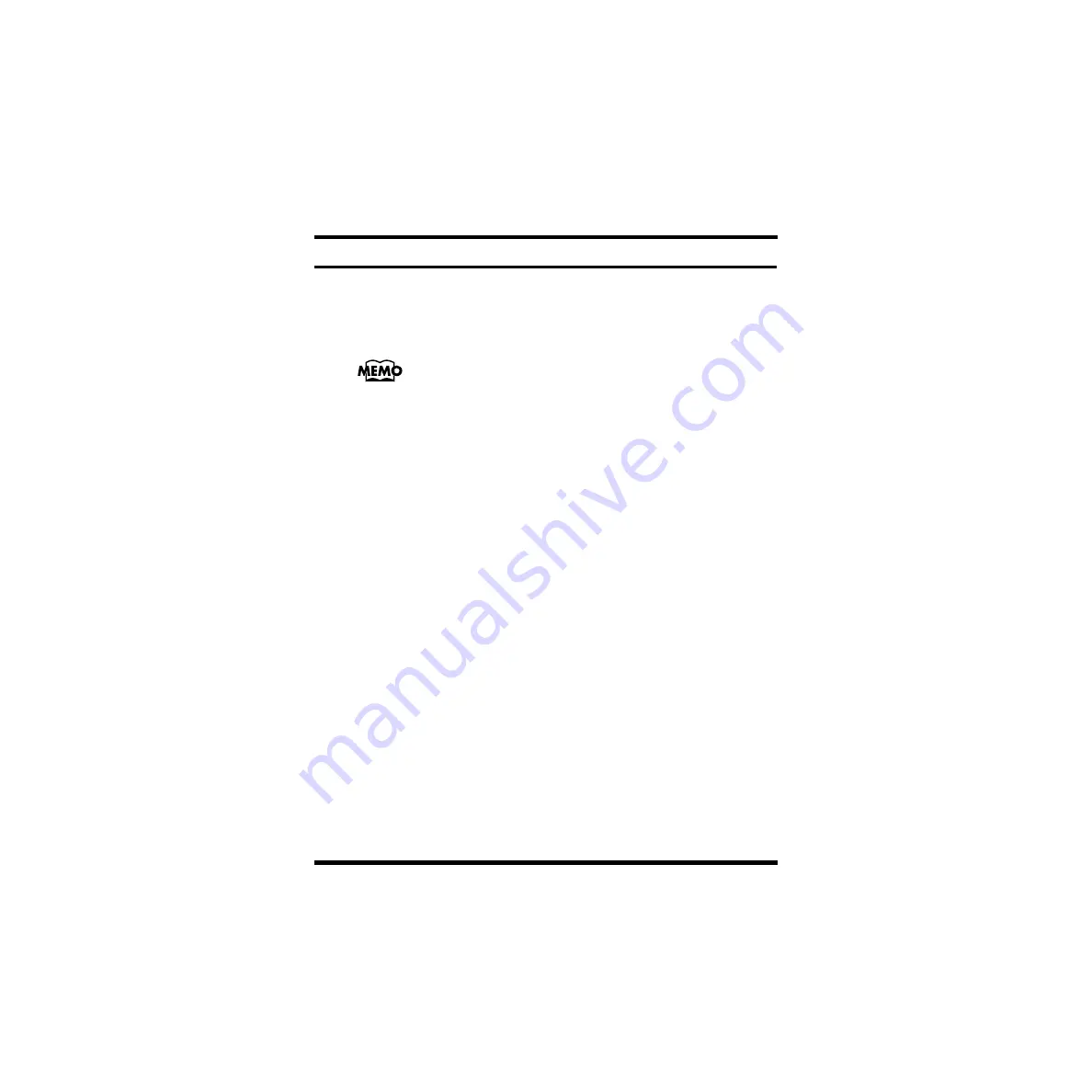
19
Using the RC-20 for practicing—Phrase Trainer
Practicing at a different tempo
To change the tempo while the phrase is playing, press the TAP TEMPO
button several times at the desired interval.
The tempo of the phrase will change temporarily.
* For details on changing the tempo, refer to “Setting the tempo” (p. 24).
* It is not possible to adjust the tempo beyond a certain limit.
If you wish to keep the modified tempo, save the phrase (p. 23).
Summary of Contents for Loop Station RC-20
Page 15: ...15 Memo ...
Page 36: ...G601729402 ...
















































