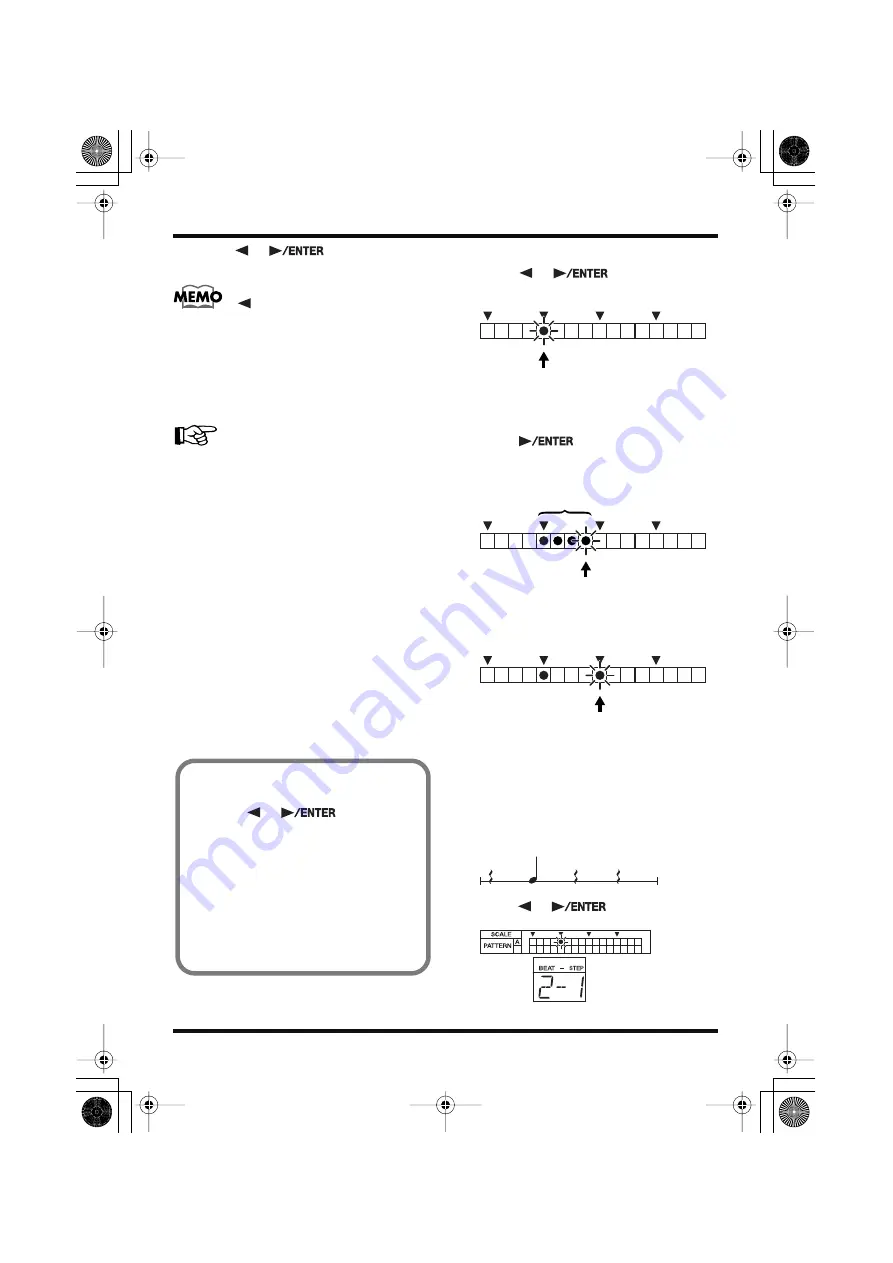
58
Chapter 3 Recording and Editing Patterns (Pattern Edit Mode)
3.
Press [
] [
] to specify the
step to be recorded.
Holding down [SHIFT] and pressing
[
] lets you jump to the first step.
4.
Tap the key pad with the note to be
recorded.
At this time, the velocity (the force used to
tap the key pad) is also recorded.
The recording automatically advances by
one step.
“To Record Long Notes in the Bass
Part” (p. 58)
◆
You can record over a wide range of pitches
by using the Fret Shift function (p. 48).
◆
You can check a sound, playing but not
recording it, by holding down [VOICE] and
pressing the corresponding key pad.
* You cannot play rolls and flams in bass parts.
* You cannot record multiple notes to the same pad
number at the same step.
* Bass parts are monophonic. Even if multiple
notes are layered in a recording, only one sound
is played (with the last selected note played).
5.
Repeat Steps 3 and 4 as needed.
* If necessary, change the Quantize settings for
6.
Press [STOP] to stop Step Recording.
The REC indicator goes out.
To Record Long Notes in the Bass Part
a.
Press [
] [
] to specify the
steps to be recorded.
fig.03-14
b.
Hold down the key pad with the note to be
recorded.
c.
Press [
], and continue pressing
until the step where you want the sound to
stop playing.
fig.03-15
d.
Release the key pad.
This sets the length of the note.
fig.03-16
(Example)
When using Step Recording to
record a quarter note starting at the
second beat in the pattern, with
Quantize set to sixteenth notes
fig.03-17
a.
Press [
] [
] to specify Step 2-1.
fig.03-18
To Erase Previously Recorded Sounds
As You Record
a.
Press [
] [
] to move to
the step to be deleted.
b.
Hold down [SHIFT] and press [2]
(DELETE), then while still holding
down [SHIFT], press one key pad.
* When erasing a long bass sound, erase the
sound in the step that contains the sound
(the step in which the sound begins to play).
Regardless of the length of the note, the
entire sound is erased.
Step at which recording begins
Step at which recording ends
Note length
Next step to be recorded
DR-670.e.book 58 ページ 2006年10月18日 水曜日 午後3時12分
Summary of Contents for Dr. Rhythm DR-670
Page 15: ...15 Memo DR 670 e book 15...
Page 117: ...117 Memo DR 670 e book 117...
Page 118: ...118 Memo DR 670 e book 118...






























