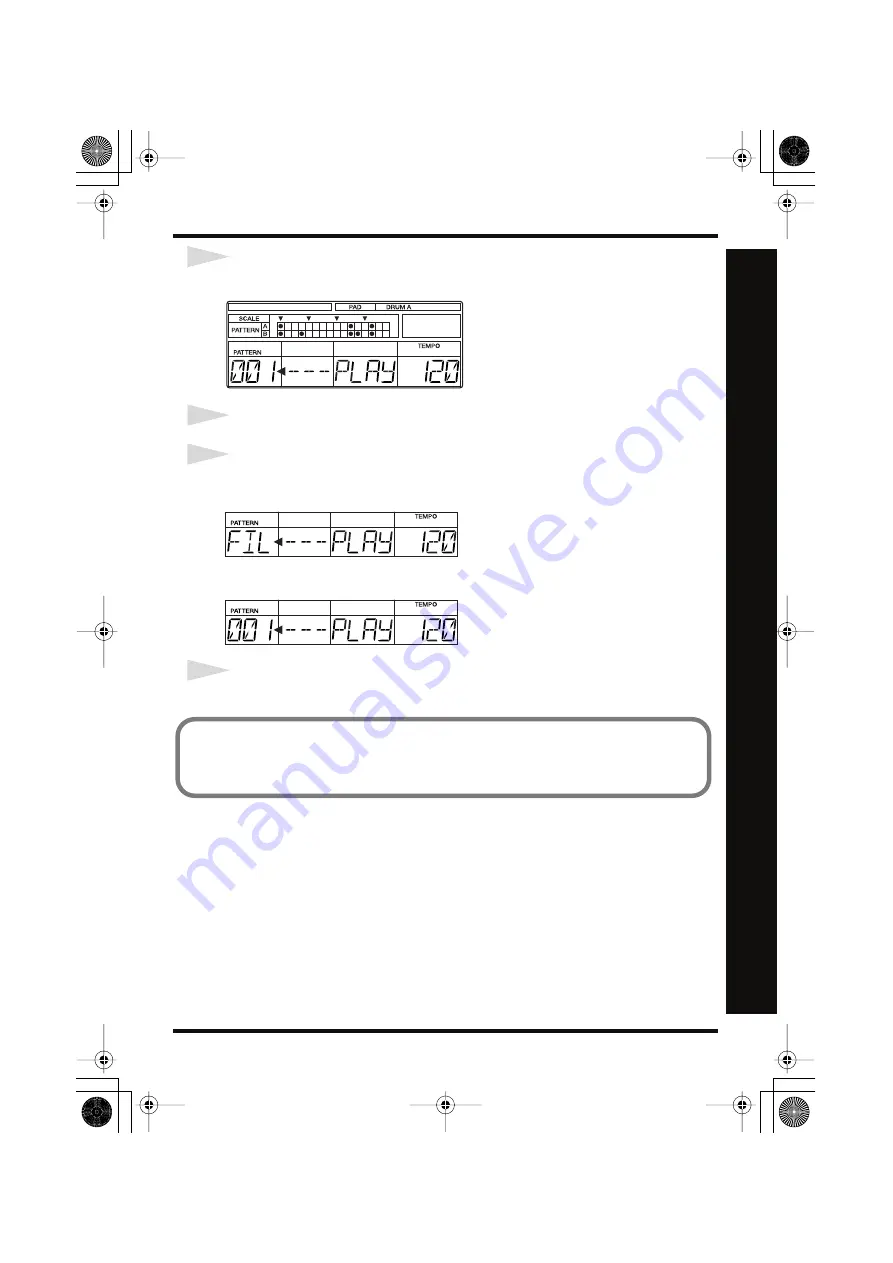
33
Quick Start
Quick Start
1
Hold down [SHIFT] and press Key Pad 5 (PATTERN PLAY).
fig.00-28
2
Press [START] to start the performance of the pattern.
3
Press [FILL] at the points where you want a fill-in added.
The fill-in pattern is played instantly after [FILL] is pressed.
fig.00-29
When the fill-in pattern is played to the end, the performance reverts to the original pattern.
fig.00-30
4
Press [STOP/CONT] to stop the performance.
◆
By pressing [FILL] during the final beat of a pattern, you can have the fill-in pattern
play at the beginning of the next pattern.
For more details, refer to “Inserting Fill-Ins” (p. 50).
DR-670.e.book 33 ページ 2006年10月18日 水曜日 午後3時12分
Summary of Contents for Dr. Rhythm DR-670
Page 15: ...15 Memo DR 670 e book 15...
Page 117: ...117 Memo DR 670 e book 117...
Page 118: ...118 Memo DR 670 e book 118...



































