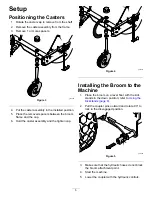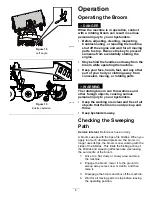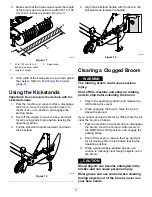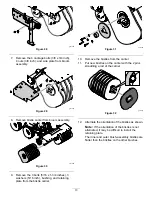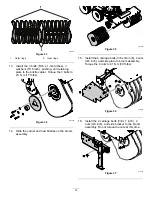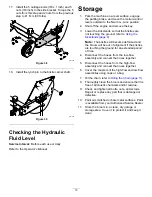5.
Make sure that the area swept equals the length
of the broom and a maximum width of 51 to 102
mm (2 to 4 inches) as shown in
.
g375757
Figure 17
1.
51 to 102 mm (2 to 4
inches) maximum width
3.
Swept area
2.
Length of broom
6.
If the width of the sweep area is incorrect, adjust
the casters; Refer to
(page 5)
Using the Kickstands
Important:
Do not operate the machine with the
kickstands down.
1.
Park the machine on a level surface, disengage
the broom, move the motion-control levers to
the N
EUTRAL
-
LOCK
position, and engage the
parking brake.
2.
Shut off the engine, remove the key, and wait
for all moving parts to stop before leaving the
operating position.
3.
Pull the kickstand handle rearward and lower
the kickstand.
g372004
Figure 18
4.
Align the kickstand handle with the hole in the
kickstand and release the handle.
g372005
Figure 19
Clearing a Clogged Broom
WARNING
The rotating broom could cause serious
injury.
Shut off the machine and allow all rotating
parts to stop before cleaning the broom.
1.
Stay in the operating position and release the
left traction-drive lever.
2.
While engaging the broom, raise the broom
above the ground.
If you cannot unclog the broom by lifting it into the air,
clear the broom as follows:
1.
Park the machine on a level surface, disengage
the broom, move the motion-control levers to
the NEUTRAL-LOCK position, and engage the
parking brake.
2.
Shut off the engine, remove the key, and wait
for all moving parts to stop before leaving the
operating position.
3.
While wearing thickly-padded gloves, use
caution to manually clear foreign objects out of
the broom.
CAUTION
Sharp objects can become entangled in the
bristles and can cause personal injury.
Wear gloves and use caution when cleaning
foreign objects out of the broom; never use
your bare hands.
9